Watching local channels on your Amazon Fire Stick is easier than ever. Local channels keep you connected to regional news, sports, weather, and events. Whether you’re cutting the cord or just want to access local content, this guide covers free and paid methods to get local channels on your Fire Stick. All information is accurate as of June 2025, ensuring you have the latest options.
The Amazon Fire Stick is a versatile streaming device that brings movies, TV shows, and live content to your TV. Many users want to watch local channels to stay informed about their community. Fortunately, you can access local channels through free apps, subscription services, or over-the-air (OTA) methods. This guide provides step-by-step instructions for each approach, helping you choose the best option for your needs.
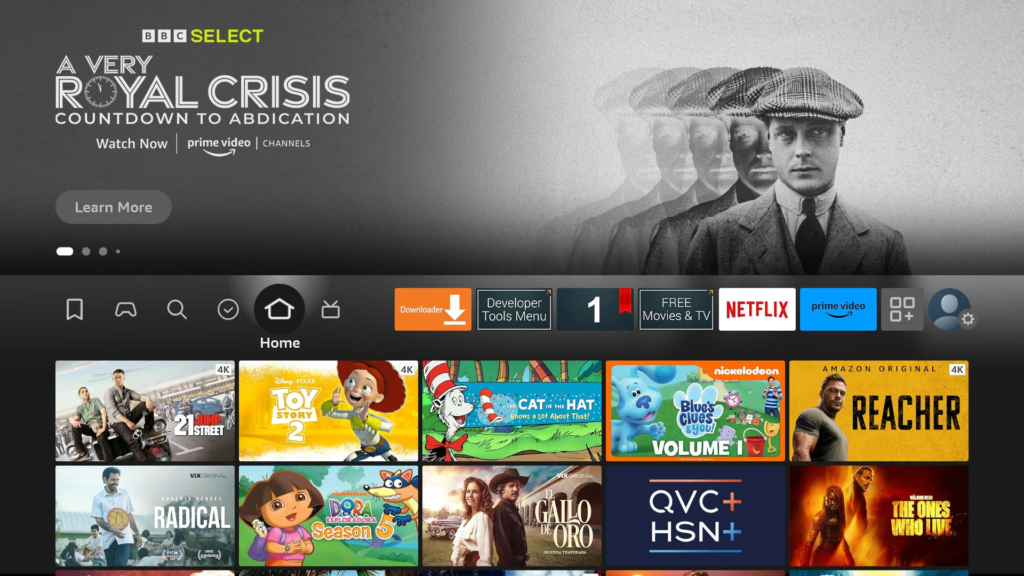
Free Methods to Watch Local Channels
You can watch local channels without spending money by using free apps available on the Amazon Appstore. These apps offer live TV and local news, though they may include ads.
Using Free Live TV Apps
Several free apps provide access to local channels. Here are the top options:
- Pluto TV
- Description: Offers over 250 live channels, including local news in select markets.
- Pros: Free, no sign-up required, wide variety of channels.
- Cons: Ad-supported, limited local channel availability.
- How to Install:
- Go to the Fire Stick home screen and select “Search.”
- Type “Pluto TV” using the on-screen keyboard.
- Select the Pluto TV app and click “Get” to download.
- Open the app and browse the channel guide for local content.
- Tubi (Tubi)
- Description: Known for on-demand content, Tubi also offers live news channels from various regions.
- Pros: Free, large content library.
- Cons: Fewer live local channels compared to others.
- How to Install: Search for “Tubi” in the Appstore and click “Get.”
- Haystack News
- Description: Provides personalized news streams, including local news based on your location.
- Pros: Customizable, ad-supported but free.
- Cons: May not cover all local stations.
- How to Install: Search for “Haystack News” and download.
- NewsON
- Description: Offers live and on-demand news from over 200 local stations across the US.
- Pros: Focused on local news, no subscription needed.
- Cons: Availability varies by region.
- How to Install: Search for “NewsON” and install.
- Local Now
- Description: Delivers local news, weather, and traffic updates.
- Pros: Comprehensive local coverage, free.
- Cons: Ad-supported.
- How to Install: Search for “Local Now” and get it.
Using the Amazon News App
The Amazon News app comes pre-installed on your Fire Stick and aggregates news from various sources, including local stations.
- How to Access:
- From the home screen, scroll to the “News” section or say “Open News” using your remote.
- Browse available channels, which may include local news based on your location.
- Customization: Go to “Settings” in the app to select preferred channels and topics.
- Pros: Free, easy to use, no additional downloads.
- Cons: Limited to news, not all local stations available.
Standalone Network Apps
Major networks like ABC, CBS, NBC, and FOX have their own apps, but live content often requires a TV provider login. Some offer free clips or limited live streams.
- Examples: ABC, NBC
- How to Install:
- Search for the network’s app (e.g., “ABC”) in the Appstore.
- Download and open the app.
- Sign in with a TV provider if required, or browse free content.
- Pros: Direct access to network content.
- Cons: Live TV often requires a subscription or login.
Paid Methods to Watch Local Channels
For more reliable access to local channels, consider subscription services or cable provider apps. These options offer more channels and features but come with monthly costs.
Subscription Streaming Services
Streaming services bundle local channels with other content, providing a cable-like experience. Here’s a comparison:
| Service | Price (Monthly) | Channels | Local Channels | Features |
|---|---|---|---|---|
| YouTube TV | $72.99 | 100+ | ABC, CBS, FOX, NBC | Unlimited DVR, 6 accounts |
| Hulu + Live TV | $76.99 | 85+ | ABC, CBS, FOX, NBC | On-demand library, 50hr DVR |
| Sling TV | $40-$60 | 30-130 | Varies by market | 50hr DVR, customizable |
| FuboTV | $74.99-$94.99 | 100+ | ABC, NBC, FOX | 1000hr DVR, multiple screens |
| DirecTV Stream | $69.99-$159.99 | 140+ | ABC, CBS, NBC | Unlimited DVR, multi-device |
- YouTube TV (YouTube TV)
- Wide local channel coverage, ideal for sports and news.
- How to Install: Search for “YouTube TV” in the Appstore and download.
- Hulu + Live TV (Hulu)
- Includes Hulu’s on-demand content, good for entertainment and news.
- How to Install: Search for “Hulu” and install.
- Sling TV (Sling TV)
- Affordable, but local channels limited to select markets.
- How to Install: Search for “Sling TV” and download.
- FuboTV (FuboTV)
- Strong focus on sports, includes local channels.
- How to Install: Search for “FuboTV” and get it.
- DirecTV Stream
- Premium option with extensive channel lineup.
- How to Install: Search for “DirecTV Stream” and install.
Note: Local channel availability depends on your ZIP code. Check each service’s website for details.
Cable Provider Apps
If you have a cable subscription, use your provider’s app to access local channels on your Fire Stick.
- Examples: Spectrum TV, Xfinity Stream
- How to Use:
- Search for your provider’s app in the Appstore (e.g., “Spectrum TV”).
- Download and open the app.
- Log in with your cable provider credentials.
- Navigate to the live TV section to find local channels.
- Pros: Access all subscribed channels, including locals.
- Cons: Requires an active cable subscription.
Over-the-Air Methods
For those who prefer not to stream, OTA methods use a digital antenna and tuner to receive free local channels. The Amazon Fire TV Recast is discontinued but supported until 2026. Alternatives are recommended.
Using a Digital Antenna with a Tuner
Devices like HD HomeRun, Tablo, or AirTV connect to a digital antenna, allowing you to watch OTA channels on your Fire Stick.
- HD HomeRun
- Description: A network-attached tuner for live TV on multiple devices.
- Setup:
- Purchase an HD HomeRun and a digital antenna.
- Connect the antenna to the HD HomeRun.
- Connect HD HomeRun to your network via Ethernet or Wi-Fi.
- Install the HDHomeRun app on your Fire Stick.
- Scan for channels in the app to watch live TV.
- Pros: High-quality signal, no monthly fees.
- Cons: Upfront cost ($100-$200).
- Tablo
- Description: Records and streams OTA TV, similar to HD HomeRun.
- Setup: Connect to antenna and network, install Tablo app.
- Pros: Recording capability, user-friendly.
- Cons: Equipment cost ($100-$300).
- AirTV (AirTV)
- Description: Integrates with Sling TV for local channels.
- Setup: Connect to antenna, use Sling TV app to access channels.
- Pros: Works with Sling TV, affordable.
- Cons: Requires Sling TV for full functionality.
Frequently Asked Questions
Can I watch local channels for free on my Fire Stick?
Yes, apps like Pluto TV, Haystack News, and NewsON offer free local news and content, though they may include ads.
Do I need an internet connection to watch local channels?
Streaming apps require internet. OTA methods using a digital antenna and tuner don’t need internet for live TV but may need it for setup.
Which subscription service is best for local channels?
YouTube TV and Hulu + Live TV offer wide local channel coverage, but check availability in your area.
Can I record local channels on my Fire Stick?
Subscription services like YouTube TV offer DVR. OTA tuners like Tablo also support recording.
Can I watch local sports on Fire Stick?
Yes, local sports are often on local channels accessible via streaming services or OTA methods. Some services include regional sports networks.
Are there hidden costs?
Free apps have no fees but may show ads. Subscriptions have monthly costs. OTA requires upfront equipment purchase.
Conclusion
Getting local channels on your Amazon Fire Stick is simple with free apps, paid subscriptions, or OTA setups. Free options like Pluto TV and the Amazon News app are great for budget-conscious viewers. Subscription services offer more channels and features, while OTA methods provide free, high-quality signals after initial setup. Explore these options to find the best fit for your viewing needs. For troubleshooting, check our guide on fixing Paramount Plus issues.

