Intelligent Scene Mode, sometimes referred to as Smart Scene, is a feature on select Hisense Smart TVs designed to enhance your viewing experience. Available primarily on models with the VIDAA operating system, this AI-powered tool automatically adjusts picture settings like brightness, contrast, and color based on the content displayed. The goal is to deliver optimal picture quality without requiring manual tweaks, making it ideal for users seeking convenience.
Hisense TVs are popular for their affordability and quality, and features like Intelligent Scene Mode aim to compete with higher-end brands. However, this feature isn’t available on all Hisense models, such as those running RokuOS, Google TV, or Android TV. This guide explains how Intelligent Scene Mode works, its benefits and drawbacks, and how to use it effectively.
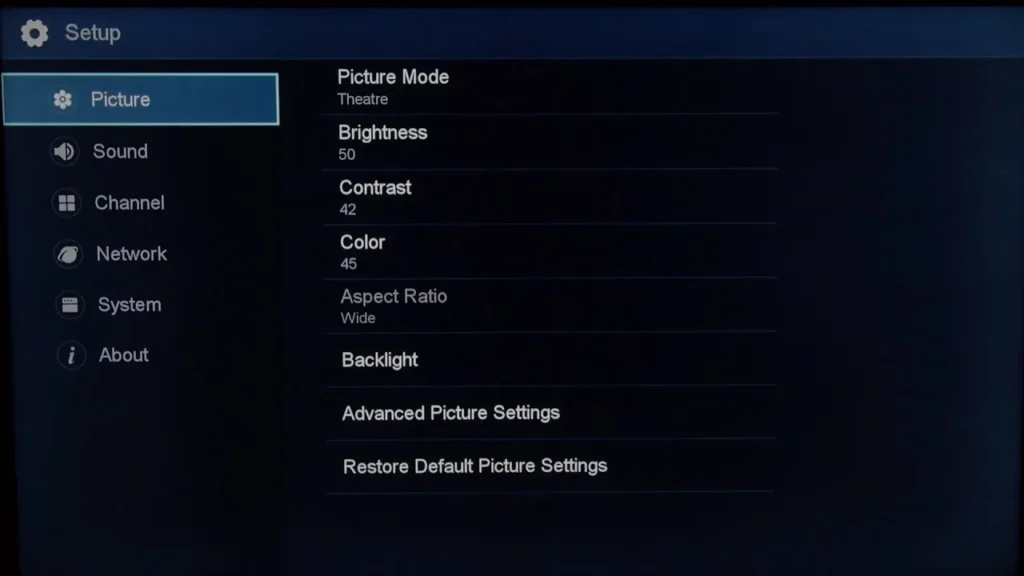
How Does Intelligent Scene Mode Work?
Intelligent Scene Mode uses artificial intelligence to analyze the content on your TV screen in real-time. By recognizing different visual elements in a scene, the TV adjusts settings to optimize the picture quality. For example:
- In a dark movie scene, it may increase brightness to reveal details.
- During a colorful sports event, it might enhance contrast for vibrancy.
This dynamic adjustment is powered by AI processors in some models, like the Hisense U6K and above, which apply scene optimization algorithms Hisense AI TVs. Some models also include specialized modes, such as AI Sports Mode, which adds sound enhancements alongside visual tweaks.
The technology is part of a broader trend in smart TVs, where AI algorithms analyze content type, room lighting, and viewer preferences to deliver a tailored experience AI in Smart TVs. Hisense’s implementation focuses on scene-by-scene optimization, reducing the need for users to navigate complex settings menus.
Benefits of Intelligent Scene Mode
Intelligent Scene Mode offers several advantages for Hisense TV users:
- Convenience: Automatically adjusts settings for movies, sports, or games, saving time and effort.
- Enhanced Viewing: Improves dull scenes with brighter, more colorful output, especially on supported models with AI processors.
- User-Friendly: Ideal for non-tech-savvy viewers who want a good picture without manual calibration.
For casual viewers or those who frequently switch between content types, this feature can provide a consistently enjoyable experience without constant adjustments.
Drawbacks and User Experiences
While Intelligent Scene Mode aims to improve picture quality, it doesn’t always meet expectations. Some users report issues such as:
- Unnatural Adjustments: Over-brightening or color shifts, like “graying out” vibrant colors during sports.
- Inconsistency: Effectiveness varies by model and content, with some scenes looking worse.
- Limited Control: When enabled, it may disable certain manual settings, frustrating users who prefer customization.
User feedback on platforms like Reddit shows mixed opinions. Some appreciate the feature’s simplicity, while others, including tech enthusiasts, recommend disabling it for manual control. Testing the feature with your content is the best way to determine its value.
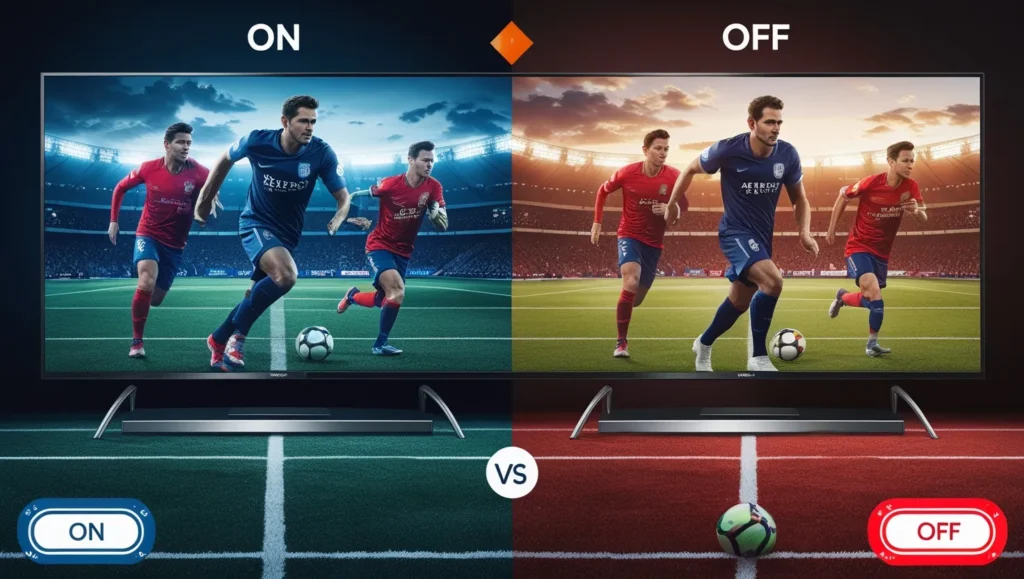
How to Enable or Disable Intelligent Scene Mode
If you own a Hisense TV with VIDAA OS, you can enable or disable Intelligent Scene Mode easily. Follow these steps:
- Press the Settings button on your Hisense remote.
- Navigate to the Picture settings menu.
- Find the Intelligent Mode or Smart Scene option.
- Toggle it On or Off as desired.
For precise instructions, consult your TV’s user manual, as menu options may vary by model Hisense User Manual. If your TV uses RokuOS, Google TV, or Android TV, this feature is likely unavailable, but you can explore other picture modes.
To prevent unwanted automatic changes, some users suggest disabling “Picture Mode Auto Adaptation” in the advanced settings.
Alternatives to Intelligent Scene Mode
If Intelligent Scene Mode doesn’t suit your needs, Hisense TVs offer other options to optimize picture quality:
- Picture Modes: Choose from Standard, Theater Day, Theater Night, Sports, or Game modes, each designed for specific content types.
- Manual Calibration: Adjust brightness, contrast, and color temperature manually for precise control. Calibration tools like the Spears & Munsil HD Benchmark disc can help.
- Filmmaker Mode: Available on some models, this mode preserves the director’s intended look without AI enhancements.
For related troubleshooting, check out our guide on How to Reset Hisense TV to restore default settings if needed.
Conclusion
Intelligent Scene Mode on Hisense Smart TVs is an AI-driven feature that simplifies picture optimization by adjusting settings scene by scene. It’s a convenient option for VIDAA OS users who want an enhanced viewing experience without manual tweaks. However, its effectiveness varies, and some users prefer disabling it due to inconsistent adjustments.
Experimenting with the feature is the best approach. If it doesn’t meet your expectations, Hisense TVs offer alternative picture modes and manual calibration options for a tailored experience. For more TV tips, explore our guides on Fixing Vizio TV WiFi Issues or Accessing TCL TV Settings.

