The Samsung Galaxy A14 5G, a popular budget smartphone, is now receiving the Android 15 update with One UI 7 Core. Released in January 2023 with Android 13 and One UI Core 5, this device has already received Android 14. The One UI 7 update, which began rolling out in June 2025, marks its second and final major software upgrade, as Samsung promised two major OS updates for this model. After this, the device will continue to receive security patches for at least two more years, ensuring it remains secure until at least 2027. This article covers the update’s release schedule, key features, and how to install it on your Galaxy A14 5G.
Update Release Date and Availability
Samsung started rolling out the Android 15-based One UI 7 update for the Galaxy A14 5G in India on June 19, 2025, with the build number A146BXXU8DYF4.
To check if the update is available for your device:
- Open Settings.
- Tap Software update.
- Select Download and install.
If the update isn’t available yet, it may arrive in the coming weeks, as rollouts happen in batches.

Key Features of One UI 7 Core for Galaxy A14 5G
One UI 7 Core, the lighter version of Samsung’s interface for budget devices, brings significant improvements to the Galaxy A14 5G. While some advanced AI features available on flagship devices may be limited, the update still offers a modern and user-friendly experience. Below are the key features.
Visual Enhancements
One UI 7 Core introduces a fresh look with redesigned buttons, menus, and notifications. The interface uses soft animations, blur effects, and a new color palette, making it more visually appealing and modern.
Home Screen and Widgets
The home screen now features new app icons and simplified widget templates. You can create larger folders and customize app and widget styles. The landscape view is improved for better usability.

Lock Screen Improvements
The lock screen includes a “Now Bar” that shows ongoing tasks like media controls, timers, and Samsung Health data. New widgets and shortcuts, such as Gallery and QR scanner, make the lock screen more functional.
Quick Panel and Notifications
One UI 7 Core separates the quick settings and notification panels. Swipe down from the top right for quick settings and elsewhere for notifications. You can customize the quick panel and enjoy live notifications with a new layout.
Camera Upgrades
The camera app has a new layout with better mode selection and zoom options, including a 2x button. Filters are improved, allowing fine-tuned adjustments and custom filter creation. Grid lines and levels help with photo composition.
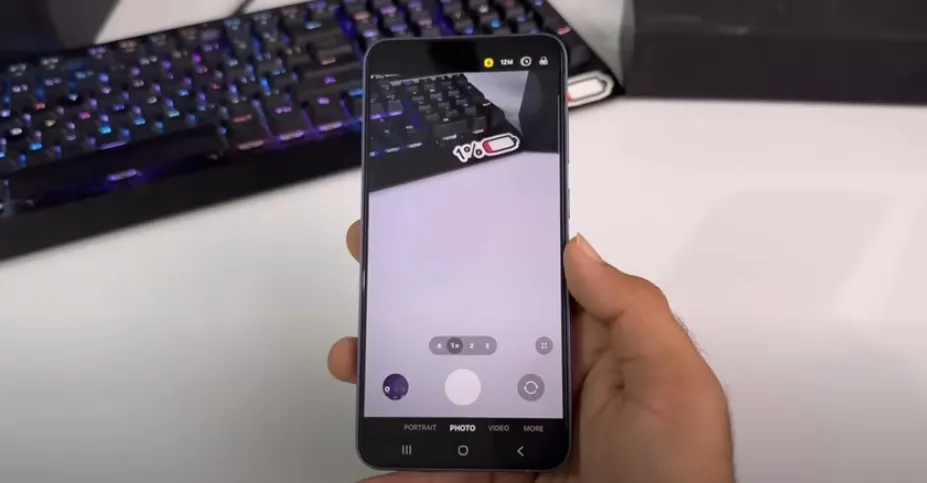
Gallery Enhancements
The Gallery app now supports free-form collages and editable story collages, making it easier to organize and share photos.
Samsung Health Features
Samsung Health adds a Mindfulness feature for breathing exercises and mood check-ins. New badges track energy score, exercise, activity, food, water, and body composition.
Productivity Improvements
One UI 7 Core includes previews for minimized apps, grouped alarms, and enhanced file selection. You can drag and drop calendar events, use separate calendar widgets, and add countdown widgets for better organization.
Sharing and Security
Quick Share suggests nearby devices and supports internet-based sharing. Security features include theft protection, with auto-lock on detection or network loss and manual lock via android.com/lock.
Battery Management
The update offers more power-saving options and adjustable battery protection (80%–95%). The charging effect is smaller, focusing on efficiency.
Accessibility Features
Accessibility improvements include 1-finger zoom, enhanced screen controls, and customizable touch interactions, making the device easier to use for everyone.
Additional Features
Other updates include a video replay button, an improved contacts list, quick boarding pass addition to Samsung Wallet, activity forecasts, custom place labels, and a redesigned Game Booster with per-game performance settings.
Table: Key One UI 7 Core Features for Galaxy A14 5G
| Feature Category | Description |
|---|---|
| Visual Enhancements | Redesigned buttons, menus, notifications, soft animations, new colors. |
| Home Screen | New app icons, larger folders, customizable widgets, improved landscape view. |
| Lock Screen | Now Bar for tasks, new widgets (Gallery, QR scanner). |
| Quick Panel | Separate quick settings and notifications, customizable layout. |
| Camera | New layout, 2x zoom, enhanced filters, grid lines for composition. |
| Gallery | Free-form collages, editable story collages. |
| Samsung26 Health | Mindfulness feature, new badges for tracking health metrics. |
| Productivity | App previews, grouped alarms, drag-and-drop calendar events, new widgets. |
| Sharing | Quick Share with device suggestions and internet sharing. |
| Security | Theft protection with auto-lock and manual lock via android.com/lock. |
| Battery | More power-saving options, adjustable battery protection (80%–95%). |
| Accessibility | 1-finger zoom, enhanced screen controls, customizable touch interactions. |
How to Update Your Galaxy A14 5G to One UI 7
To install the One UI 7 update on your Galaxy A14 5G, follow these steps:
- Ensure your device has at least 50% battery and is connected to Wi-Fi.
- Go to Settings.
- Scroll to Software update.
- Tap Download and install.
- If the update is available, follow the on-screen instructions to download and install it.
The update is approximately 2.9 GB, so ensure you have enough storage space. It’s recommended to back up your data before updating to avoid any potential data loss. The process may take some time, so don’t interrupt it once it starts.
Conclusion
The One UI 7 Core update brings significant improvements to the Samsung Galaxy A14 5G, enhancing its look, usability, and security. With features like a refreshed interface, improved camera, and new productivity tools, this update ensures your device stays modern and secure. Since this is likely the final major update for the Galaxy A14 5G, it’s a great opportunity to enjoy these enhancements before considering a future upgrade. Check for the update today and experience One UI 7 Core.
For more information on other device updates, check out these related posts:
- Samsung Galaxy A24 One UI 7 Update
- Motorola Edge 40 Android 15 Update
- Realme Phones Android 16 Eligibility

