The Amazon Fire Stick has become a go-to device for streaming enthusiasts, offering access to a vast array of content right from your TV. For those looking to cut the cord or save on entertainment costs, the Fire Stick provides numerous free channels through official apps and services. This comprehensive guide details the free channels available on the Amazon Fire Stick in 2025, focusing on legal and reliable options to ensure a safe and enjoyable streaming experience. Whether you’re into movies, live TV, sports, or news, this guide has you covered.
What is Amazon Fire Stick?
The Amazon Fire Stick is a compact streaming device that connects to your TV’s HDMI port, transforming it into a smart TV. It runs on the Fire TV operating system, allowing users to download apps and access streaming services. With Alexa voice control, you can search for content, launch apps, and control playback using simple voice commands. The Fire Stick supports both free and paid content, making it a versatile choice for entertainment.
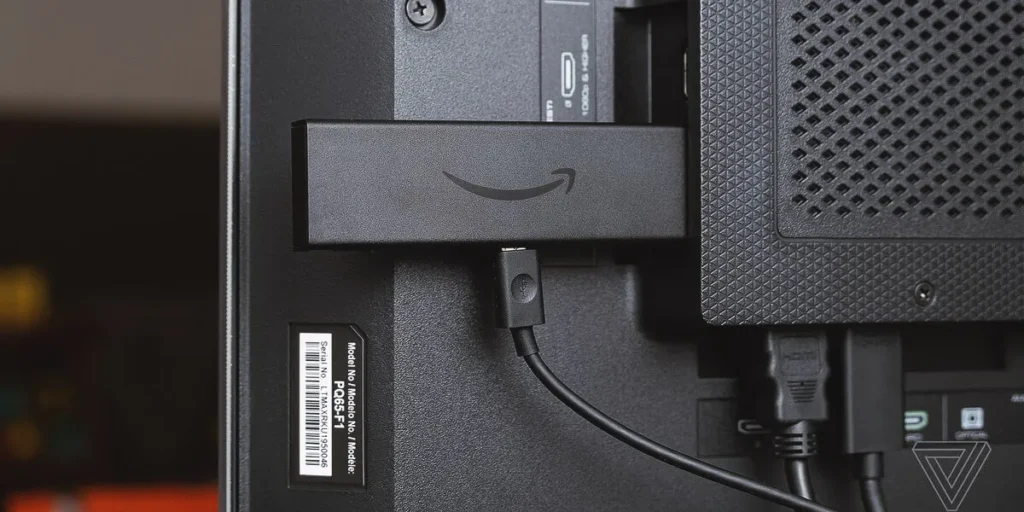
Free Channels on Amazon Fire Stick
The Fire Stick offers a variety of free channels through official apps and services, providing ad-supported content at no cost. These channels include movies, TV shows, live TV, and more, catering to diverse interests. While third-party apps may offer additional free content, this guide focuses on official, legal channels to ensure safety and reliability. Availability may vary by region, so it’s a good idea to check the Fire Stick interface for the latest offerings.
Top Official Free Streaming Apps on Fire Stick
Below is a list of the top official free streaming apps available on the Amazon Fire Stick, each offering a unique selection of content.
Tubi
Tubi is a free, ad-supported streaming service with a vast library of over 20,000 movies and TV shows. It includes genres like action, comedy, drama, and family-friendly content, as well as live news from providers like FOX and NBC. Tubi requires no subscription, though you can register for a free account to save your watch history. To install, search for “Tubi” in the Amazon Appstore and select “Get” to download.
For a complete list of Tubi channels, visit our guide: Tubi TV Channels

Pluto TV
Pluto TV combines live TV channels with on-demand content, offering dozens of channels across categories like news, sports, entertainment, and lifestyle. With over 1,000 on-demand movies and shows, it’s a great alternative to traditional cable TV. No sign-in is required, though registering allows you to sync your viewing preferences. Install Pluto TV via the Amazon Appstore by searching for “Pluto TV.”
Check out our detailed channel list: Pluto TV Channel List

Xumo Play
Xumo Play offers over 350 live channels and a library of 15,000+ movies and shows, all free with ads. Its content spans news, sports, movies, and kids’ programming, making it a versatile choice. No registration is needed, and the app is available in the Amazon Appstore. Search for “Xumo Play” to install it on your Fire Stick.
Amazon Freevee
Amazon Freevee, previously IMDb TV, is now integrated into the Prime Video app, offering free movies, TV shows, and live channels with ads. You don’t need an Amazon Prime subscription to access Freevee content, which includes over 590 ad-supported channels as of January 2025. Content ranges from news and sports to entertainment and kids’ programming, including Amazon Originals like Reacher and Judy Justice. Open the Prime Video app and look for the “Free with ads” section to access Freevee.
For a comprehensive list of Freevee channels, see: Amazon Freevee Channels List

The Roku Channel
The Roku Channel is available on Fire Stick in select regions, including the USA, UK, Mexico, and Canada. It offers free live TV, movies, and shows, including Roku Originals, with over 150 live channels. To install, search for “The Roku Channel” in the Amazon Appstore. Note that availability may be limited outside these regions, but a VPN like ExpressVPN can help access it.
For more on Roku channels, check: Roku Channels List
Other Notable Apps
- Crackle: A free, ad-supported service with a focus on movies and original series. Find Idioms Search for “Crackle” in the Appstore to install.
- Peacock (Free Tier): Peacock offers a limited free tier with select shows, news, and sports. Availability of the free tier may vary, so check the Peacock app for details.
- Sling Freestream: Provides free live TV and on-demand content. See our guide for more: Sling Freestream Channels List
Fire TV Channels: A Hub for Free Live TV
Fire TV Channels is a pre-installed app on most Fire Stick devices, offering over 400 free live TV channels from various providers. It organizes content into categories, making it easy to find something to watch. The app is accessible via the Fire Stick home screen or by saying “Play Fire TV Channels” with your Alexa remote.
Categories and Popular Channels
The following table highlights some popular channels available on Fire TV Channels as of 2025:
| Category | Popular Channels |
|---|---|
| News | ABC News Live, CBS News 24/7, NBC News NOW, FOX Weather, Newsmax, Bloomberg TV+ |
| Sports | CBS Sports HQ, PGA Tour, MLB, NBA, SportsGrid, USA Today Sports |
| Entertainment | ION, The TMZ Channel, People TV, Comedy Dynamics, Bachelor Nation, Judge Judy |
| Cooking | Tastemade, America’s Test Kitchen, Martha Stewart, Get Cooking!, Hungry |
| Kids | PBS Kids, Cartoon Rewind, Moonbug Kids, Ryan’s World, Blippi |
| Local | ABC7 New York, CBS2 Los Angeles, FOX5 Atlanta, PBS39, WHYY |
Availability may vary by region, and new channels are added regularly. Explore the Fire TV Channels app for the latest lineup.
How to Access Free Channels on Fire Stick
Accessing free channels is simple and can be done in a few steps:
- Install Apps from Amazon Appstore:
- Go to the “Find” section on the Fire Stick home screen.
- Search for the app (e.g., Tubi, Pluto TV, Xumo Play).
- Select “Get” or “Download” to install.
- Access Freevee through Prime Video:
- Open the Prime Video app on your Fire Stick.
- Navigate to the “Free with ads” section to browse Freevee content.
- No Prime subscription is required.
- Use Fire TV Channels App:
- The Fire TV Channels app is typically pre-installed.
- If not, search for “Fire TV Channels” in the Appstore and install.
- Open the app to browse and watch free live TV.
Tips for Maximizing Your Free Streaming Experience
To get the most out of your free channels on Fire Stick, consider these tips:
- Use a VPN for Privacy: A VPN like ExpressVPN can protect your privacy and may help access region-locked content. Always ensure you comply with the app’s terms of service.
- Organize Your Apps: Pin your favorite free streaming apps to the Fire Stick home screen for quick access.
- Check for Updates: New channels and content are frequently added to apps like Freevee and Fire TV Channels, so explore regularly.
- Explore Related Devices: For comparison, check out free channels on other devices like Roku or Google TV: Google TV Free Channels List
Conclusion
The Amazon Fire Stick in 2025 offers a wealth of free channels through official apps like Tubi, Pluto TV, Xumo Play, Amazon Freevee, and The Roku Channel, as well as the Fire TV Channels app with over 400 live TV options. These services provide a diverse range of content, from movies and shows to live news and sports, all without a subscription. By following the simple installation steps and exploring the Fire Stick interface, you can enjoy a rich streaming experience at no cost. For additional streaming options, consider checking out our guides on other platforms like Samsung TV Plus Channels or Vizio TV Channels.

