Android TVs have become a fantastic platform for gaming, offering a wide range of free games that bring fun to your living room. Whether you enjoy racing, action, or casual arcade games, there’s something for everyone. These games are optimized for big screens, making them perfect for solo play or with friends and family. Below, we list the 10 best free games you can play on your Android TV in 2025, all available on the Google Play Store. Each game is free to download, though some may offer in-app purchases. Let’s dive into the list!
Top 10 Free Games for Android TV
1. Asphalt 8: Airborne
Asphalt 8: Airborne is a high-speed racing game with over 300 licensed cars and 75 tracks. Race through exotic locations, perform stunts, and compete in multiplayer mode. The game’s stunning graphics shine on your Android TV’s large screen, making every race thrilling. It supports gamepads for precise control, but you can also use your remote. Download it from the Google Play Store.
Why It’s Great for Android TV: The vibrant visuals and multiplayer mode make it perfect for group gaming sessions on a big screen.
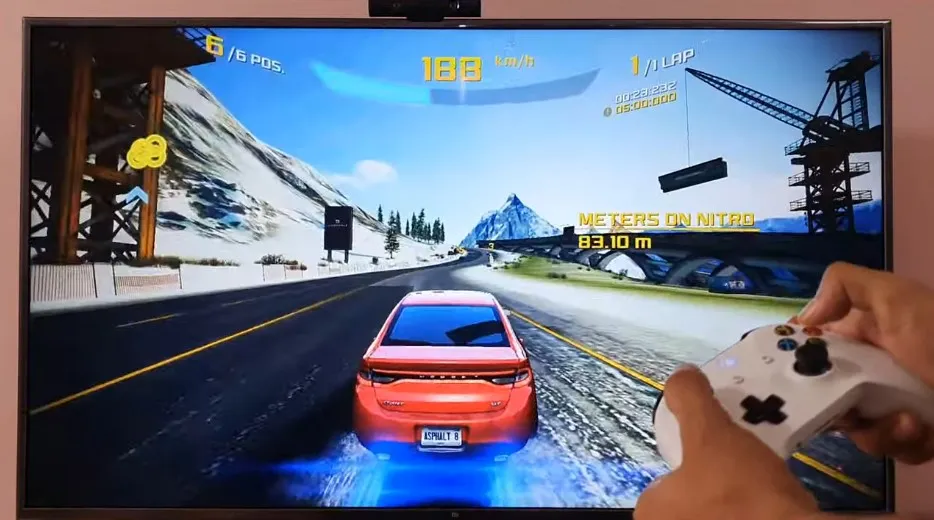
2. Crossy Road
Crossy Road is a fun arcade game where you guide a character across busy roads, rivers, and train tracks. The goal is to go as far as possible without getting hit. Its pixel art style looks charming on big screens, and it’s easy to play with your Android TV remote. Download it from the Google Play Store.
Why It’s Great for Android TV: Simple controls and colorful graphics make it ideal for casual gaming with family.

3. Dead Trigger 2
Dead Trigger 2 is a first-person shooter set in a zombie apocalypse. Fight through hundreds of missions, battle zombie bosses, and team up with others online. The game’s detailed graphics look amazing on Android TV. It’s best played with a gamepad for better control. Download it from the Google Play Store.
Why It’s Great for Android TV: Intense action and high-quality visuals create an immersive experience on large screens.

4. Badland
Badland is an atmospheric side-scrolling adventure game with beautiful visuals. Guide forest creatures through traps and obstacles in a mystical world. It supports up to four players, making it great for group play. You can use a gamepad or remote. Download it from the Google Play Store.
Why It’s Great for Android TV: The stunning art and multiplayer mode make it a fun choice for family gaming.

5. Beach Buggy Racing
Beach Buggy Racing is a kart racing game where you customize vehicles and use power-ups to win races. With 15 unique tracks, it’s packed with fun. The split-screen multiplayer mode lets up to four players race together. Download it from the Google Play Store.
Why It’s Great for Android TV: The colorful tracks and multiplayer mode are perfect for group entertainment.

6. Orbia
Orbia is a relaxing arcade game where you tap to move an orb between circles while avoiding obstacles. Its simple gameplay and colorful visuals make it enjoyable on Android TV. It works well with the TV remote. Download it from the Google Play Store.
Why It’s Great for Android TV: Easy controls and soothing graphics make it ideal for casual play.
7. Magic Rampage
Magic Rampage is a platformer with RPG elements. Customize your character, use magical weapons, and explore dungeons. Its retro-style graphics look great on big screens. It supports gamepads for better control. Download it from the Google Play Store.
Why It’s Great for Android TV: The mix of action and customization is engaging on large displays.
8. PAC-MAN 256
PAC-MAN 256 is a modern twist on the classic PAC-MAN game. Navigate endless mazes, eat pellets, and avoid ghosts with new power-ups. Its nostalgic yet updated visuals are perfect for Android TV. Download it from the Google Play Store.
Why It’s Great for Android TV: The familiar gameplay and vibrant graphics make it a hit for all ages.
9. Red Ball 4
Red Ball 4 is a platformer where you control a red ball to stop the world from turning square. Jump through levels filled with enemies and obstacles. Its simple controls make it great for kids. Download it from the Google Play Store.
Why It’s Great for Android TV: The charming graphics and easy gameplay are perfect for family fun.

10. Hungry Shark Evolution
Hungry Shark Evolution lets you control a shark that eats everything in its path. Explore underwater worlds and evolve into bigger sharks. The detailed graphics look stunning on Android TV. Download it from the Google Play Store.
Why It’s Great for Android TV: The chaotic gameplay and vibrant underwater scenes are immersive on big screens.
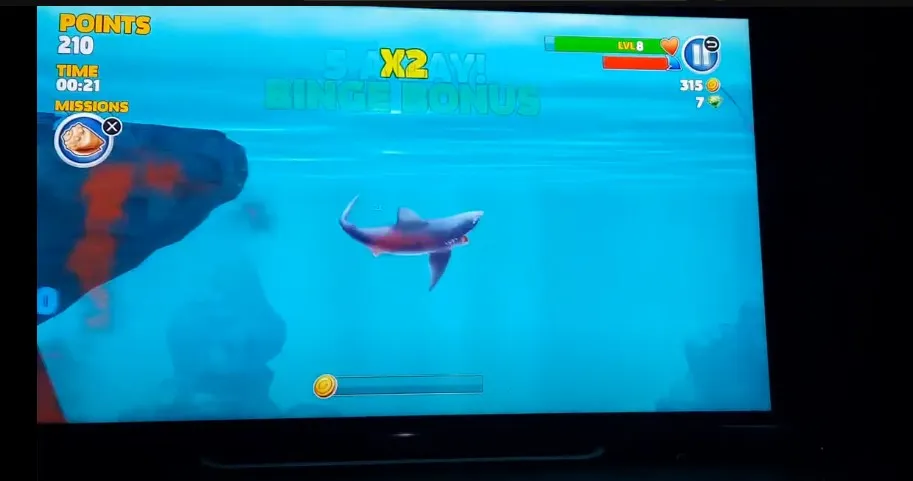
How to Play Games on Android TV
Playing games on your Android TV is simple. Follow these steps to get started:
- Access the Google Play Store: Open the Play Store app on your Android TV home screen.
- Search for Games: Use the search bar to find the games listed above or browse the “Games for Android TV” section.
- Install and Play: Download the game and follow the on-screen instructions. Some games work with your TV remote, while others are better with a gamepad.
- Gamepad Setup: For a better experience, pair a Bluetooth gamepad. Check out our guide on connecting Bluetooth devices to Insignia TV for tips on setting up controllers.
Many of these games, like Crossy Road and Orbia, work well with the TV remote, making them accessible without extra hardware. Others, like Asphalt 8 and Dead Trigger 2, are more enjoyable with a gamepad for precise control.
Tips for Gaming on Android TV
To make your gaming experience even better, try these tips:
- Enable Game Mode: Many Android TVs have a game mode that reduces input lag. Check your TV settings to turn it on. For example, see how to adjust settings on a TCL TV without a remote.
- Stable Internet Connection: For online multiplayer games like Asphalt 8, ensure a strong Wi-Fi connection. Learn how to fix Wi-Fi issues with our Vizio TV Wi-Fi fix guide.
- Comfortable Setup: Position your TV and seating for long gaming sessions to avoid strain.
- Explore More Games: Visit the Google Play Store to find new games or check user reviews for the latest recommendations.
Addressing Common Questions
Here are answers to questions you might have about gaming on Android TV:
What are the best free games for Android TV?
The 10 games listed above are among the most popular and highly rated for 2025, offering a mix of genres like racing, action, and arcade.
Can I play games without a gamepad?
Yes, games like Crossy Road, Orbia, and Red Ball 4 work well with your TV remote, making them easy to play without extra equipment.
Are there multiplayer games for Android TV?
Absolutely! Games like Asphalt 8, Beach Buggy Racing, and Badland support multiplayer modes, perfect for playing with friends or family.
Are these games suitable for kids?
Many games, such as Red Ball 4 and Crossy Road, are family-friendly with simple gameplay and colorful graphics suitable for all ages.
Conclusion
These 10 free games turn your Android TV into a gaming powerhouse without costing a penny. From the high-speed races of Asphalt 8 to the nostalgic fun of PAC-MAN 256, there’s something for everyone. Whether you’re playing solo or with friends, these games offer hours of entertainment. Download them from the Google Play Store and start gaming today! For more ways to enhance your Android TV experience, check out our best free apps for Android TV.

