Wondering if your TV will work in another country? Whether you’re moving abroad, traveling, or sending a TV as a gift, compatibility is key. This guide explains the main factors—power, broadcasting standards, and smart TV content access—that determine if your TV can function globally. We’ll also answer common questions and provide practical tips to ensure your TV works wherever you go.
Power Compatibility
Electricity varies by country, affecting how your TV operates. Here’s what you need to know.
Voltage Differences
Countries use different voltage standards. The United States operates on 120 volts at 60 Hz, while most of Europe and Asia use 230 volts at 50 Hz. If your TV is designed for one voltage and you plug it into another, it could get damaged.
- Check the Label: Look at your TV’s power label (usually on the back) to see its voltage range. Some modern TVs support 100-240V, making them dual-voltage and usable worldwide without a converter.
- Use a Voltage Converter: If your TV isn’t dual-voltage, you’ll need a step-up or step-down transformer. For example, a US TV (120V) in Europe (230V) needs a step-down converter. Choose one with sufficient wattage (typically 100-500W for TVs) to avoid overheating.
Plug Types
Power outlets differ globally, so your TV’s plug may not fit. For example, the US uses Type A/B plugs, while Europe uses Type C/F.
- Plug Adapters: A plug adapter changes the shape of your TV’s plug to fit the local outlet. They’re inexpensive and widely available.
- Universal Adapters: Consider a universal adapter that works with multiple plug types for travel flexibility.
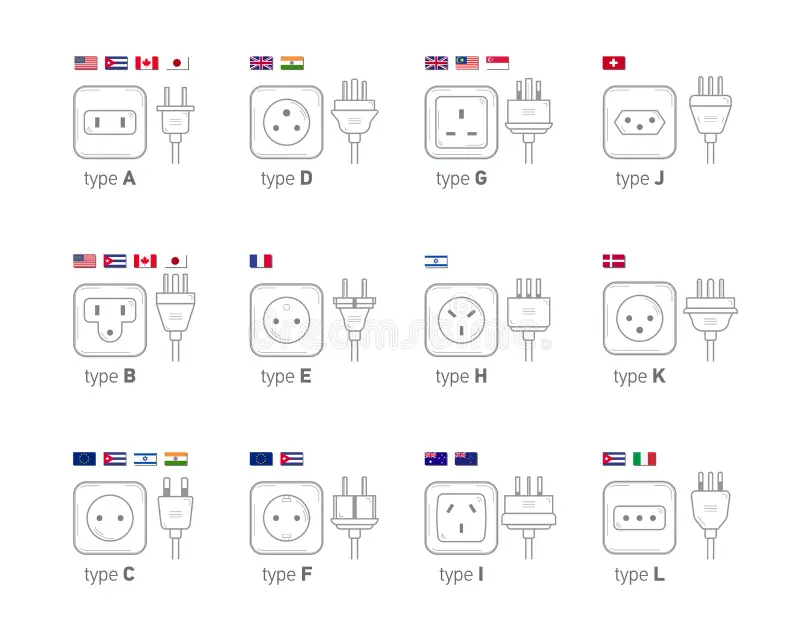
For more on smart plugs, check our guide on smart plugs for TVs.
Broadcasting Standards
To watch local channels, your TV must support the country’s broadcasting standard. This applies mainly to over-the-air signals.
Analog Standards
Older TVs used analog standards like NTSC (used in the US, Canada, Japan), PAL (Europe, Australia), and SECAM (France, Russia). These are incompatible, so an NTSC TV won’t display PAL or SECAM signals properly.
- Solution: Use an external converter, like an HDMI video converter, to adapt signals. Products like the OREI XD-1290 can help .
- Note: Analog broadcasts are phasing out globally, so this is less common today.
Digital Standards
Modern TVs use digital standards: ATSC (US, Canada), DVB (Europe, Australia), ISDB (Japan, South America), and DTMB (China). A TV built for one standard may not work with another for over-the-air channels.
- Check Compatibility: Verify if your TV supports the local digital standard. Some TVs are multi-standard, but most are region-specific.
- External Tuners: An external tuner or set-top box can decode local signals and connect via HDMI, bypassing the TV’s built-in tuner.
Using Cable or Satellite
If you use cable or satellite services, the set-top box handles signal decoding. As long as your TV has an HDMI input, it should work regardless of the local standard. Most modern TVs support HDMI, making this a reliable option.
For issues with cable channels, see our guide on Vizio TV not finding cable channels.
Smart TV Content Access
Smart TVs rely on internet connections for streaming, but content availability varies by region.
Region Settings
Smart TVs, like Samsung or LG models, have region settings that determine available apps in the app store. For example, a US-set TV may offer Hulu, while a UK-set TV offers BBC iPlayer.
- Changing Region: You can often change the region via the TV’s service menu. For Samsung TVs, press specific button sequences (e.g., Mute, Volume Up, Channel Up, Mute) during setup to access the region menu . Note that this may reset your TV to factory settings.
- Limitations: Some TVs lock apps to the hardware’s serial number, preventing region changes for certain apps like Vudu.
For help with TV settings, check our guide on accessing TCL TV settings without a remote.
Geo-Restrictions and VPNs
Even with the right apps, streaming services like Netflix or Hulu check your IP address to enforce geo-restrictions. A US-bought TV in Belize, for instance, may not access US Netflix without help.
- Use a VPN: A Virtual Private Network (VPN) masks your location by routing your internet through a server in another country. NordVPN, with over 6,300 servers in 111 countries, is a reliable choice for streaming .
- Smart DNS: Alternatively, a Smart DNS service can bypass geo-blocks without encrypting your connection, often faster for streaming .
Learn how to stream content on Roku with our guide on watching Streameast on Roku.
Other Considerations
Beyond power and content, other factors affect TV usability abroad.
Warranty and Support
Many manufacturers limit warranty coverage to the country of purchase. If your TV breaks abroad, repairs may be costly or unavailable.
- Check Warranty Terms: Contact the manufacturer to confirm if the warranty applies globally.
- Local Support: Customer support may be limited, and replacement parts may be hard to find.
Language and User Interface
The TV’s interface and language options may depend on its region setting. Some TVs offer multiple languages, but others may be region-specific, affecting usability.
- Solution: Check if your TV allows language changes in the settings menu. For example, see our guide on changing LG TV screensaver settings.
Cost vs. Convenience
Shipping a TV can be expensive and risky due to potential damage. Buying a local TV may be more practical, especially if compatibility issues require multiple adapters or converters.
- Weigh Options: Compare the cost of adapters, converters, and shipping against purchasing a new TV locally.
- Local Channels: A local TV ensures compatibility with regional standards and easier access to local content.
Common Questions Answered
Here are answers to questions people often ask about using TVs worldwide, inspired by online discussions:
Will my US TV work in Europe?
It can work with a voltage converter (120V to 230V) and plug adapter. For local channels, ensure it supports DVB or use a set-top box.
Do I need a voltage converter?
Yes, if your TV isn’t dual-voltage (100-240V). Check the TV’s power label.
Can I watch local channels abroad?
Only if your TV supports the local broadcasting standard or you use a cable/satellite box.
How do I access US streaming services abroad?
Use a VPN to mask your location or change your TV’s region settings.
Is it better to buy a TV locally?
Often, yes, to avoid compatibility issues and ensure warranty support.
Conclusion
Using a TV anywhere in the world is possible but requires planning. Check your TV’s voltage compatibility and use converters or adapters as needed. Ensure it supports local broadcasting standards or use a set-top box for cable/satellite. For smart TVs, adjust region settings or use a VPN to access your favorite content. Always verify warranty terms and consider buying locally for convenience. With these steps, you can enjoy your TV no matter where you are.

