Welcome to TeckWiki! Today, we’re focusing on the CV6486H-A42, a universal TV motherboard used in many LED TVs. If you need to update your TV’s firmware or want to learn more about this board, you’ve come to the right place. This post gives you all the firmware files, plus a complete guide to install them. It’s perfect for technicians or anyone who wants to improve their TV’s performance.
As of April 7, 2025, this information is current and based on the latest details about the CV6486H-A42 motherboard.
What is the CV6486H-A42 Motherboard?
The CV6486H-A42 is a smart Android board built for 2K FHD Linux TVs. It supports a maximum resolution of 1920×1080 Full HD and works with 50/60 Hz screens. This makes it great for sharp, clear pictures on ultra HD wide-screen TVs. It’s designed for 32-43 inch LED TVs and handles both analog and digital TV signals.
This motherboard has many ports, including HDMI, AV, VGA, Scart, Coaxial Out, USB, and RJ45 Ethernet for wired internet. You can use the USB ports to update firmware or play videos, music, and photos. It also comes with an 800mm WiFi antenna for wireless connections.
Key Features of the CV6486H-A42
Here’s what makes this motherboard stand out:
- Multiple ports: HDMI, AV, VGA, Scart, Coaxial Out, USB, and RJ45 Ethernet.
- USB support: Updates firmware and plays multimedia files.
- TV signals: Works with analog (PAL, NTSC, SECAM) and digital (DVB-T) signals.
- WiFi: Includes an 800mm antenna for wireless internet.
- Audio: Provides 16W (8×2) sound output.
- Processor and memory: Uses a dual-core processor with 512MB RAM and 4GB ROM.
This board is a solid pick for upgrading or fixing TVs from various brands.
Why Update the CV6486H-A42 Firmware?
Firmware is the software that runs your TV’s motherboard. Updating it keeps your TV working well, fixes problems, and can add new features. For the CV6486H-A42, a firmware update can boost performance and ensure it works with modern devices.
We’re providing this firmware file for you:
This file matches the CV6486H-A42 perfectly and has been checked for reliability.
How to Download and Install the CV6486H-A42 Firmware
Installing the firmware is simple with a USB drive. Here’s how to do it:
- Download the file: Use the link below to get the firmware.
- Set up a USB drive: Format it to FAT32, then copy the firmware file to the USB.
- Plug it in: Insert the USB drive into a USB port on your TV.
- Go to settings: Turn on your TV, open the settings menu, and find “Firmware Update.”
- Follow the steps: The TV will find the file and show instructions. Follow them to update.
- Wait: Don’t turn off the TV during the update. It will restart when done.
If something goes wrong, reformat the USB and download the file again. Make sure it’s in the USB’s main folder.
Service Menu Codes
For advanced settings or fixes, you might need the service menu. Try these codes for the CV6486H-A42:
- Input/Source 2580
- Menu 1147
These let you tweak things like picture or sound settings. Want more codes? Check our guide on ALL LCD/LED TV Service Menu Codes (Updated 2025).
How to Write EMMC Backup for CV6486H-A42
For technicians or advanced users, here’s how to write the EMMC backup:
- Download the backup: Get the EMMC file here.
- Check the pinouts: Look at the EMMC pinout diagram to find the right spots.
- Connect the board: Use a Jtag tool to link the motherboard to a programming device.
- Write the data: Use the tool to load the EMMC data onto the board.
- Finish up: When done, your TV should work with the updated firmware.
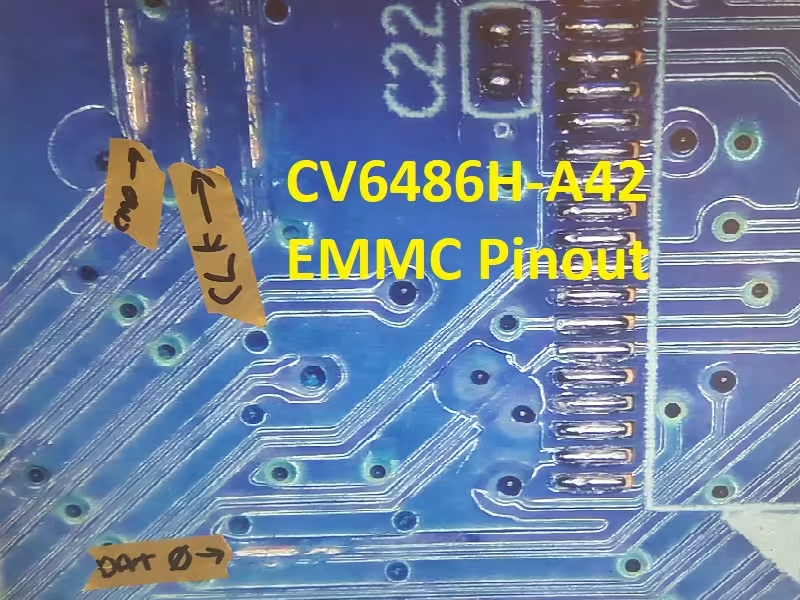
This is a technical task. If you’re unsure, ask a professional for help.
Frequently Asked Questions (FAQ)
Here are answers to questions people often have about the CV6486H-A42:
What is the CV6486H-A42 motherboard?
It’s a universal motherboard for 32-43 inch LED TVs. It supports analog and digital signals and has many ports like HDMI and USB.
How do I update my TV’s firmware?
Download the firmware, put it on a USB drive, plug it into your TV, and use the settings menu to update.
What resolutions does it support?
It handles up to 1920×1080 Full HD, plus lower options like 1366×768 and 1280×720.
Will this work with my TV?
If your TV is 32-43 inches and LED, and matches the specs (like resolution and ports), it should work. Check your TV’s manual to be sure.
What if the update doesn’t work?
Reformat the USB, redownload the file, and try again. If it still fails, get help from a technician.
Technical Specifications
Here’s a full list of the CV6486H-A42 specs:
- Model: CV6486H-A42
- Resolution: 1920×1080 (Full HD)
- Processor: Dual Core
- RAM: 512MB
- ROM: 4GB
- Aspect Ratio: 16:9
- Audio Output: 16W (8×2)
- System: PAL/SECAM
- Tuner: North American
- Ports: 3 HDMI, 2 USB, VGA, SPDIF, RJ45
- Firmware Type: EMMC Backup Dump
- Receiving Range: CH2
CH69 (AIR), CH1CH135 (CABLE) - Input Impedance: 75Ω
- Video System: MPEG-2MP@HL
- Channel Bandwidth: 6MHz
- Modulation: ATSC: 8VSB, QAM: 64QAM, 256QAM
- Sound System: AC-3 PC
- Video Level: 0.7Vp-p@75ohm (Max SXGA@60Hz)
- AV Color System: PAL/NTSC/SECAM
- Controls: Power, Menu, Source, CH+, CH-, VOL+, VOL-
Final Thoughts
The CV6486H-A42 is a dependable motherboard for your TV needs. With the firmware files and steps in this post, you can update your TV easily and enjoy better performance. Follow the instructions carefully and double-check compatibility.
Have questions? Leave a comment or reach out to us. For more TV tips, check out our other posts on TeckWiki. You can also visit the manufacturer’s site or TV repair forums for extra help.

