Streaming is a big part of how we watch TV today. With so many devices out there, it can be hard to know what you need. If you have a Smart TV, you might be asking if an Amazon Fire TV Stick is worth getting. This article explains what each device does, the pros and cons of using a Fire TV Stick with a Smart TV, and when it makes sense to get one. Let’s dive in to help you make the right choice for your setup.
Understanding Smart TVs and Fire TV Sticks
To decide if you need both, let’s first look at what each device is.
What is a Smart TV?
A Smart TV connects to the internet, letting you use apps like Netflix, Hulu, and YouTube right on your TV. It runs on an operating system, such as Android TV, webOS, or Tizen. These systems give you a menu to find and open apps. Most Smart TVs also support streaming in high quality, like 4K, and some have voice assistants.
What is a Fire TV Stick?
The Amazon Fire TV Stick is a small device that plugs into your TV’s HDMI port. It uses Amazon’s Fire OS to access streaming apps, including Amazon Prime Video, Netflix, Disney+, and more. It comes with an Alexa voice remote, so you can search for shows or control your TV with voice commands. Models range from the Fire TV Stick Lite ($30) to the Fire TV Stick 4K Max ($60), offering features like 4K streaming and HDR.
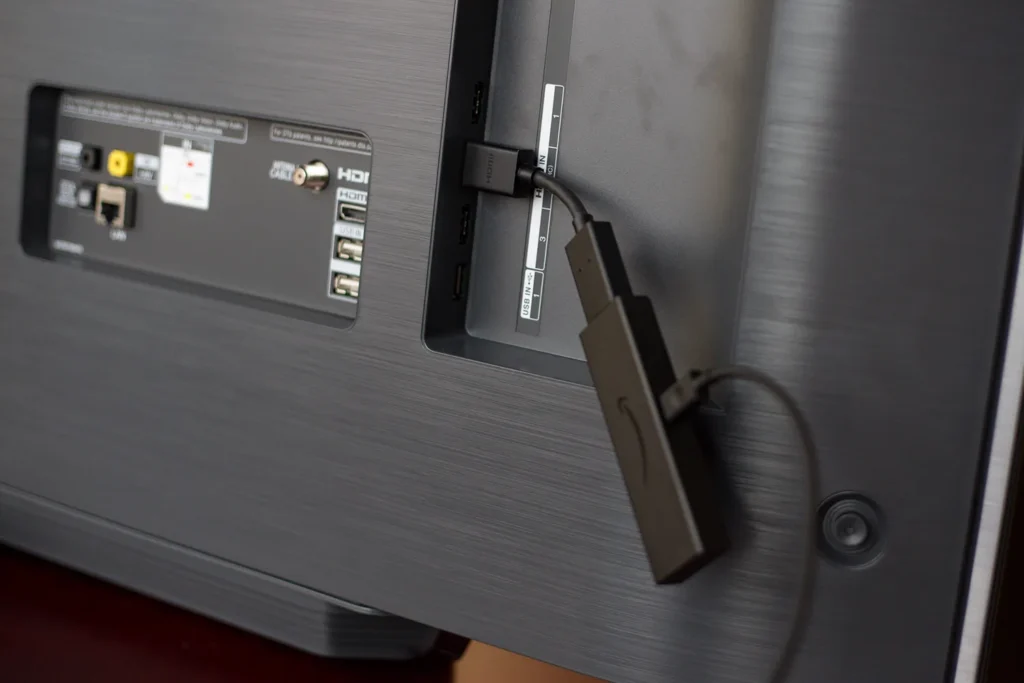
Can You Use a Fire TV Stick on a Smart TV?
Yes, you can use a Fire TV Stick on a Smart TV. It plugs into an HDMI port, which all Smart TVs have. After setup, you switch your TV’s input to the HDMI port to use the Fire TV Stick. This works the same as on a non-Smart TV.
Benefits of Using a Fire TV Stick on a Smart TV
Even if your Smart TV streams apps, a Fire TV Stick can offer advantages. Here are the main benefits:
- Faster Performance: Many users say Fire TV Sticks load apps and menus quicker than Smart TVs, especially older or budget models. This can make your streaming smoother.
- More Apps: Fire TV Sticks may have a wider range of apps. While major services like Netflix are on most Smart TVs, some niche apps or new services might only be on streaming devices.
- Easy-to-Use Interface: The Fire TV menu is simple and clear. If your Smart TV’s interface feels clunky, you might prefer Fire TV’s design.
- Alexa Voice Control: The Alexa remote lets you search for content or control your TV with voice commands. This is handy if your Smart TV lacks voice features.
- Portability: Fire TV Sticks are small and easy to move. You can take them on trips or use them on different TVs at home.
- Extra Features: Some models support 4K, HDR, or Dolby Atmos, which older Smart TVs might not have. The Fire TV Stick 4K Max also has an Ambient Experience, showing art or widgets when idle.
- Advanced Options: Tech-savvy users can jailbreak Fire TV Sticks to install third-party apps for more content. Be cautious, as this may void warranties or pose risks.
Also check: How to Install IPTV on Roku.
Drawbacks of Using a Fire TV Stick on a Smart TV
There are also reasons you might not need a Fire TV Stick. Here are the downsides:
- Extra Cost: Fire TV Sticks cost $30 to $60. If your Smart TV works fine, this might be an unnecessary expense.
- Overlap in Features: Smart TVs already have streaming apps, so a Fire TV Stick might do the same things. This can feel redundant.
- Setup Hassle: You’ll need to plug in the Fire TV Stick, connect it to Wi-Fi, and switch HDMI inputs. Using two remotes can also be annoying.
- Power Needs: The Fire TV Stick needs power, either from your TV’s USB port or a wall outlet, adding a small inconvenience.
When Should You Get a Fire TV Stick for Your Smart TV?
A Fire TV Stick makes sense in certain cases. Consider getting one if:
- Your Smart TV is Slow: If apps take forever to load or menus lag, a Fire TV Stick can speed things up.
- You Want Specific Apps: Check if apps you need are missing on your Smart TV but available on Fire TV.
- You Like the Fire TV Interface: If you’ve used Fire TV before and prefer it, it might improve your experience.
- You Want Alexa: If your Smart TV doesn’t have voice control, Alexa can make navigation easier.
- You Need Portability: If you travel or switch TVs often, a Fire TV Stick is easy to move.
- You Want New Features: If your Smart TV doesn’t support 4K or HDR, a Fire TV Stick can add these without buying a new TV.
For tips on managing ads on Fire TV devices, see Block Ads on Insignia Fire TV.
Alternatives to Fire TV Stick
If you’re thinking about a streaming device, there are other options:
- Roku: Known for a simple interface and wide app selection. Learn more at Roku’s site.
- Google Chromecast: Casts content from your phone or runs Google TV for apps. Check it out at Google’s store.
- Apple TV: Offers Apple services and a premium experience, but it’s pricier. Visit Apple’s site.
Each has unique features, so compare them to find the best fit.
People Also Ask
Here are answers to common questions about Fire TV Sticks and Smart TVs:
Can I use a Fire TV Stick on a Smart TV?
Yes, it works with any TV that has an HDMI port.
What does a Fire TV Stick do that a Smart TV doesn’t?
It may offer faster performance, more apps, Alexa, and portability.
Is a Fire TV Stick better than a Smart TV?
Not necessarily—it depends on your Smart TV’s features and your needs.
Do I need a Fire TV Stick if my TV is already smart?
Only if your Smart TV is slow, missing apps, or lacks features you want.
Conclusion
Whether you need a Fire TV Stick with a Smart TV depends on your setup and preferences. If your Smart TV is fast, has all your apps, and works well, you might not need one. But if it’s slow, lacks apps, or you want features like Alexa or portability, a Fire TV Stick can be a great addition. Weigh the costs and benefits to decide what’s right for you. For more details, check out Amazon’s Fire TV Stick page.
Explore more:
- Will a Smart TV Work Without an Internet Connection?
- What Channel is ABC on Dish Network? Easy Guide
- How to Play Jackbox Games on Roku: Easy Methods

