A JVC TV that won’t turn on can disrupt your entertainment plans. Whether it’s a blank screen, no power, or a red standby light, many issues can be fixed with simple troubleshooting. This guide, based on research from top-ranking websites, provides clear steps to diagnose and resolve the problem. For advanced fixes, safety is key, and professional help may be needed.

1. Basic Troubleshooting Steps
Start with these simple checks to rule out common issues.
1.1 Check the Power Source
- Plug the TV into a working outlet. Test the outlet with another device, like a phone charger.
- Try a different outlet to ensure the current one isn’t faulty.
- Use a surge protector to safeguard against power fluctuations.
1.2 Inspect the Power Cord
- Examine the power cord for fraying or damage. If damaged, replace it with a compatible cord.
- Ensure the cord is firmly connected to both the TV and the outlet.
1.3 Test the Remote Control
- Replace the remote’s batteries with fresh ones.
- If the remote doesn’t work, use the TV’s physical power button, usually located on the side or bottom.
- Test the remote with another device to confirm it’s functioning.

1.4 Perform a Power Reset
- Unplug the TV from the outlet for 10–30 seconds.
- Plug it back in and try turning it on.
- For some JVC models, try a specific reset: hold “Menu” and “Volume Down” buttons while plugging in, then press the “Power” .
Learn how to reset other TV brands, like Toshiba TV Reset.
2. Understanding Standby Lights
The standby light on your JVC TV provides clues about the issue.
- Red Light On: Indicates the TV is in standby mode but receiving power. If pressing the power button doesn’t work, the mainboard may be faulty.
- No Light: Suggests no power is reaching the TV, possibly due to a failed power supply or blown fuse.
- Light Changes (e.g., Red to Blue): If the light changes but the screen stays blank, it could be a display or backlight issue.
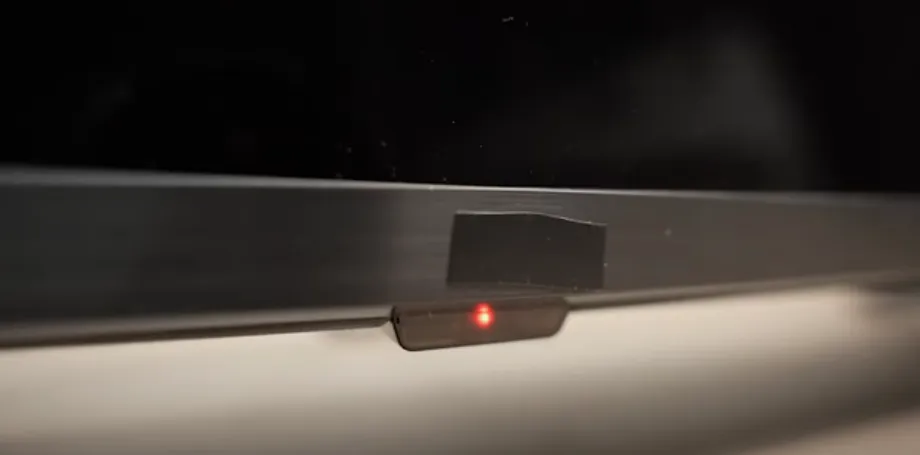
3. Advanced Troubleshooting
If basic steps fail, consider these advanced checks. Proceed with caution, as they involve opening the TV.
3.1 Check for Blown Fuses
- Some JVC TVs have internal fuses. Unplug the TV, remove the back panel, and locate the power board.
- Look for a blown fuse (a cloudy or broken filament). Replace it with an identical fuse if found.
- Warning: Only attempt this if you’re experienced with electronics.
3.2 Inspect for Bad Capacitors
- Capacitors on the power board can fail, causing power issues. Look for bulging or leaking capacitors.
- Replacing them can fix the problem.
- Tools Needed: Soldering iron, screwdriver, replacement capacitors.

3.3 Power Supply or Mainboard Issues
- A faulty power supply board or mainboard is a common cause. Symptoms include no power or a clicking sound.
- Replacing these boards requires technical skill. Purchase a compatible board using your TV’s model number.
- Average repair cost: $225, per expert estimates.
See similar issues with Insignia TV Won’t Turn On.
4. When to Seek Professional Help
If troubleshooting doesn’t work, contact a professional:
- Find an authorized JVC service center via JVC Support.
- Local TV repair shops can diagnose and fix hardware issues.
- If repair costs exceed the TV’s value, consider replacing it.
5. Preventive Measures
Protect your JVC TV from future issues:
- Use a surge protector to prevent damage from power surges.
- Avoid frequent power cycling, which can stress components.
- Keep the TV in a well-ventilated area to prevent overheating.
Conclusion
This guide covers everything from basic checks to advanced fixes for a JVC TV that won’t turn on. Start with simple steps like checking the power cord and remote. If the problem persists, consider hardware issues or professional repair. With patience, you can get your TV back in action.
FAQ
Why won’t my JVC TV turn on?
It could be a loose power cord, dead remote batteries, or a faulty power board.
How do I reset my JVC TV?
Unplug it for 10 seconds or try holding “Menu” and “Volume Down” while plugging in.
What does the red light on my JVC TV mean?
It indicates standby mode, but if the TV won’t turn on, it may signal a mainboard issue.
Can I repair my JVC TV myself?
Basic fixes are DIY-friendly, but hardware repairs like replacing capacitors require skill.
Explore more:
- How to Fix Onn TV Won’t Turn On
- Toshiba TV Won’t Turn On: Quick Fixes and Solutions
- How to Turn On LG TV Without Remote: Easy Methods
- How to Fix Sharp TV Flashing Red Light: A Comprehensive Guide
- Fix Your Samsung TV Turning On and Off Repeatedly: Complete Guide

