A black screen on your LG TV can be frustrating, especially when you’re eager to watch your favorite show or movie. This issue, sometimes called the “black screen of death,” prevents you from accessing live TV, apps, or settings. Fortunately, many cases can be fixed at home with simple steps. This guide covers the causes, troubleshooting steps, specific scenarios, and when to seek professional help. We’ll also share tips to prevent future issues, ensuring your LG TV stays in top shape. See How to Fix YouTube TV Black Screen.
Common Causes of LG TV Black Screen
Understanding why your LG TV screen goes black is the first step to fixing it. Here are the most common reasons, based on user reports and expert advice:
- Loose or Faulty Cables: If HDMI or other video cables are loose or damaged, the TV may not receive the video signal, resulting in a black screen.
- Incorrect Input Source: If the TV is set to the wrong input (e.g., HDMI 2 instead of HDMI 1), it won’t display content from your device.
- Software Glitches: Bugs in the TV’s software or apps, like Netflix or YouTube, can cause display issues.
- Overheating: Poor ventilation or prolonged use can overheat the TV, leading to a black screen to prevent damage.
- Hardware Failures: Components like the backlight, main board, T-con board, or power supply can fail, causing the screen to go black.
| Cause | Description | Likelihood |
|---|---|---|
| Loose/Faulty Cables | Disconnected or damaged cables block video signals. | High |
| Incorrect Input Source | Wrong input setting prevents content display. | High |
| Software Glitches | Bugs in firmware or apps disrupt the display. | Medium |
| Overheating | Excessive heat causes the TV to shut down or go black. | Medium |
| Hardware Failures | Faulty backlight, main board, or power supply stops the screen from working. | Low |

Step-by-Step Troubleshooting Guide
Before calling a repair technician, try these steps to fix your LG TV’s black screen. They’re simple and often resolve the issue quickly.
1. Check Power and Connections
- Ensure the TV is plugged into a working power outlet. Test the outlet with another device.
- Verify that all cables (HDMI, AV, etc.) are securely connected to the TV and external devices like cable boxes or streaming sticks.
- Replace any damaged cables with new ones.
2. Verify Input Source
- Use your LG TV remote to check the input source. Press the “Input” or “Source” button and select the correct input (e.g., HDMI 1 for a streaming device).
- If you’re using a home theater system, ensure it’s set to output from the correct device.
3. Restart the TV
- Unplug the TV from the power outlet and wait for 30–60 seconds to drain residual power.
- Plug it back in and turn on the TV. This soft reset can fix temporary glitches.
4. Update Firmware
- Go to the TV’s settings menu: Settings > General > About This TV > Check for Updates.
- Install any available updates to fix software bugs. Ensure a stable internet connection during the update.
- Check LG Support for the latest firmware for your model or check this post LG TV Firmware Download.
5. Perform a Factory Reset
- As a last resort, reset the TV to its original settings: Settings > General > Reset to Initial Settings.
- Note: This will erase all customized settings, so write down your preferences first.
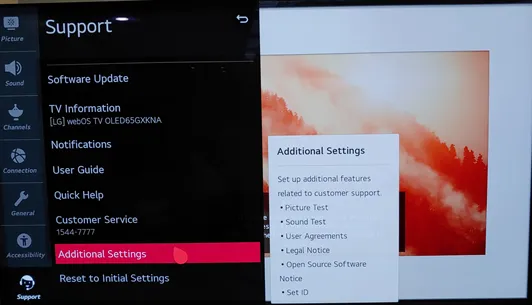
Addressing Specific Black Screen Scenarios
The black screen issue can vary depending on the situation. Here are solutions for common scenarios reported by users.
Black Screen with Sound
If you hear audio but see no picture, the issue is likely with the backlight or T-con board.
- Flashlight Test: Shine a flashlight on the screen while the TV is on. If you see a faint image, the backlight is faulty, and the issue may involve the LED strips or power supply.
- Try adjusting the backlight settings: Settings > Picture > Backlight. Lowering the brightness might help temporarily.
For similar issues with other TVs, see our guide on Fix Element TV Black Screen.
Black Screen After LG Logo
If the LG logo appears briefly before the screen goes black, the main board or software may be at fault.
- Check all video inputs (HDMI, AV, etc.) to ensure they’re working.
- Try a firmware update or factory reset as described above.
Flickering Screen Then Black
A screen that flickers before going black often points to loose connections or failing LED strips.
- If comfortable, open the TV (unplugged) and check for loose cables, especially to the LED strips. Secure any loose connections.
- Be cautious, as this can void your warranty.
Internal Link: Learn about related display issues in our post on Fix Sanyo TV Snowflake Screen.
Screen Mirroring Black Screen
Black screens during screen mirroring may result from compatibility issues or software glitches.
- Ensure screen mirroring is enabled: Settings > Network > Screen Share.
- Update the mirroring app on your phone or computer and the TV’s firmware.
- Check AirBeamTV for mirroring troubleshooting tips.
App-Specific Black Screen (e.g., Netflix, YouTube)
If the black screen occurs only with certain apps, the issue may be app-related.
- Reinstall the app: Go to the LG Content Store, uninstall the app, and reinstall it.
- Check for app updates in the LG Content Store.
- For YouTube issues, see LG TV YouTube Troubleshooting.

DIY Fixes for Advanced Users
If you’re comfortable with electronics, you can attempt these repairs. Be cautious, as opening your TV can void the warranty and pose safety risks.
- Replace Power Supply Board: A faulty power supply can cause black screens. Replacement boards are available online but must match your TV model. Follow a guide like those on iFixit.
- Replace LED Strips: If the backlight is faulty, replacing LED strips may fix the issue. This requires disassembling the TV and handling delicate components.
- Reseat Connections: Loose internal connections can cause black screens. Unplug the TV, open the back, and ensure all cables and boards are secure.
Safety Tips:
- Always unplug the TV before opening it.
- Discharge capacitors to avoid electric shock.
- If unsure, consult a professional to avoid damaging the TV.
When to Seek Professional Help
If troubleshooting doesn’t work, the issue may require professional repair.
- Check Warranty: If your TV is under warranty, contact LG Support for free or discounted repairs. Register your product at LG Product Registration for faster service.
- Certified Technician: For out-of-warranty TVs, find a local certified technician. Repair costs for backlights or main boards can range from $100–$500, depending on the model and issue.
- Replacement Consideration: If repairs cost more than half the price of a new TV, consider replacing it.
For sound-related issues, see our guide on Fix LG TV Sound Not Working.
Preventing Black Screen Issues
To minimize future black screen problems:
- Update Software Regularly: Check for firmware updates monthly to keep your TV running smoothly.
- Ensure Ventilation: Place the TV in a well-ventilated area to prevent overheating.
- Use Surge Protectors: Protect your TV from power surges with a quality surge protector.
- Adjust Brightness: Lower the backlight setting to extend the life of LED strips.
Answering Common User Questions
Based on online discussions, here are answers to frequent questions about LG TV black screen issues:
Why does my LG TV screen go black but I can still hear sound?
This is often due to a backlight or T-con board failure. Try the flashlight test to confirm, then consider professional repair.
Is the black screen issue common in LG TVs?
Yes, user forums like Reddit and iFixit report it, especially in older models (3–5 years old), often due to backlight or board issues.
Can I fix it myself, or do I need professional help?
Simple fixes like checking cables or updating firmware can be done at home. Hardware repairs require technical skills or professional help.
Are there recalls for LG TVs with black screen issues?
No recent recalls were found as of June 2025, but check LG Support for updates.
Conclusion
A black screen on your LG TV doesn’t have to ruin your viewing experience. Start with basic checks like cables and inputs, then try restarting or updating the TV. For specific issues like black screens with sound or app problems, follow the targeted solutions above. If you’re comfortable with DIY repairs, you can attempt fixes like replacing boards, but always prioritize safety. If all else fails, contact LG support or a technician, especially if your TV is under warranty. By keeping your TV updated and well-maintained, you can prevent future issues and enjoy uninterrupted entertainment.
Explore more:
- How to Fix a Broken or Cracked TV Screen: DIY and Professional Tips
- Philips TV Won’t Turn On: Comprehensive Troubleshooting Guide
- How to Fix DirecTV Error Code 721: A Step-by-Step Guide

