Is your TV turning on with sound but no picture? This is a common problem that many TV owners face. Often, you can fix it with simple troubleshooting steps. This guide explains the most common causes and provides clear solutions to get your TV working again.
Common Causes of TV No Picture Issue
Understanding why your TV has sound but no picture helps you find the right fix. Here are the main reasons this happens:
- Faulty Connections: Loose or damaged cables, like HDMI or AV cables, can stop the picture from showing.
- Incorrect Input Source: If the TV is on the wrong input, you won’t see the picture from your device.
- Display Settings: Low brightness or other settings can make the screen appear black.
- Backlight Failure: For LCD TVs, a broken backlight can cause a black screen while sound continues.
- Hardware Issues: Faulty internal parts, like the power supply or T-Con board, may need professional repair.
Step-by-Step Troubleshooting Guide
Follow these steps to diagnose and fix your TV. Work through them in order for the best results.
1. Check All Connections
Loose or damaged cables are a common cause of picture loss. Check all connections to your TV.
- HDMI Connections: Ensure the HDMI cable is securely plugged into the TV and the source device (e.g., cable box, gaming console). Try a different HDMI port or cable to rule out faults.
- AV Cables: For component or composite cables, confirm each cable is in the correct color-coded port.

2. Verify the Input Source
Your TV might be set to the wrong input, preventing the picture from displaying.
- Press the “Input” or “Source” button on your remote to cycle through inputs (e.g., HDMI 1, HDMI 2, AV).
- Test each input to find the correct one for your device.

3. Adjust Display Settings
If the brightness is too low, the screen may appear black even if the TV is working.
- Press the “Menu” button on your remote to access the TV’s settings.
- Navigate to display settings and adjust brightness, contrast, or other options.
- If the menu doesn’t appear, it may indicate a hardware issue.
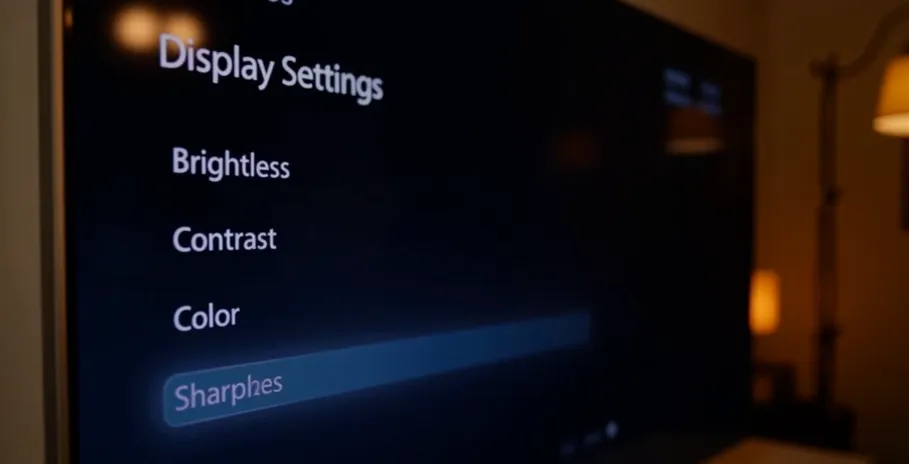
4. Perform a Power Cycle
A power cycle can reset your TV and fix many issues.
- Unplug the TV from the power outlet.
- Wait for 60 seconds.
- Press and hold the TV’s power button for 30 seconds while unplugged.
- Plug the TV back in and turn it on.
This resets internal components and clears residual power.

5. Check for Backlight Issues
For LCD TVs, a failed backlight can cause a black screen while sound continues.
- Turn on the TV and shine a flashlight close to the screen.
- Look for a faint image. If visible, the backlight is likely faulty and may need replacement.

6. Inspect for Hardware Failures
If the above steps don’t work, the issue might be a hardware failure, such as a faulty power supply or T-Con board.
- Check your TV’s manual or manufacturer’s website for specific troubleshooting tips.
- If under warranty, contact the manufacturer for repair options.
- For older TVs, consider whether repair costs outweigh buying a new TV.
When to Seek Professional Help
If troubleshooting doesn’t fix the issue, professional repair may be needed.
- Contact the manufacturer’s support team for guidance.
- If the TV is under warranty, you may get free repairs.
- For out-of-warranty TVs, get a repair quote and compare it to the cost of a new TV.
Conclusion
A TV with sound but no picture is frustrating, but many issues can be fixed at home. Check connections, verify the input, adjust settings, try a power cycle, and test for backlight issues. If these steps don’t work, professional help may be necessary. Always handle your TV safely and check warranty status before repairs.
Frequently Asked Questions
Why does my TV have sound but no picture?
Your TV might have sound but no picture because of loose cables, wrong input settings, or a display issue. For LCD TVs, a failed backlight can cause a black screen while sound plays. Internal hardware, like the power supply or T-Con board, could also be faulty. Check the Common Causes section for details.
How can I fix my TV if there’s no picture?
Check all cables to make sure they’re secure. Switch to the correct input, like HDMI 1 or 2. Adjust brightness in the display settings. Unplug the TV for 60 seconds to reset it. For LCD TVs, use a flashlight to test the backlight. If these don’t work, see the Troubleshooting Guide or contact a professional.
What causes a TV to have a black screen with sound?
A black screen with sound can happen due to loose cables, wrong input selection, or low brightness. A failed backlight in LCD TVs is a common issue. Faulty internal parts, like the power supply or T-Con board, may also be the problem. Learn more in the Common Causes section.
Can I repair a TV with no picture myself?
Yes, you can often fix it by checking cables, inputs, settings, or resetting the TV. If the backlight or internal hardware is broken, repairs may be tricky and need special tools. Check your warranty before trying complex fixes. See the Troubleshooting Guide for easy steps.
When should I call a professional for TV repair?
Call a professional if basic fixes don’t work, like checking cables or resetting the TV. If a flashlight test shows a faint image, the backlight may need repair. For hardware issues or if under warranty, contact the manufacturer. Visit the When to Seek Professional Help section for more.

