Have you ever wondered how long your LED LCD TV will last? Knowing its lifespan can help you plan for replacements and get the most out of your investment. This guide covers the average lifespan of LED LCD TVs, factors that affect their longevity, and practical tips to make them last longer.
Understanding LED LCD TV Technology
An LED LCD TV combines Liquid Crystal Display (LCD) technology with Light Emitting Diode (LED) backlighting. Unlike older LCD TVs that used fluorescent lights, LED backlighting provides brighter images, better contrast, and lower energy use. This makes LED LCD TVs slimmer and more efficient, but their lifespan depends on how they’re used and maintained.

Average Lifespan of LED LCD TVs
How long can you expect your LED LCD TV to last? Most sources estimate a lifespan of 40,000 to 100,000 hours. If you watch TV for 8 hours a day, that’s about 13 to 34 years. However, real-world experiences show that many people replace their TVs every 5 to 10 years due to technological advancements or specific issues, like screen or sound problems.
Here’s how LED LCD TVs compare to other types:
| TV Type | Lifespan (Hours) | Approximate Years (8 hrs/day) |
|---|---|---|
| LED LCD TV | 40,000–100,000 | 13–34 years |
| LCD TV | 30,000–60,000 | 10–20 years |
| OLED TV | Up to 100,000 | Up to 34 years |
| Plasma TV | 30,000–60,000 | 10–20 years |
- Manufacturer Claims vs. Reality: Some manufacturers, like Samsung, claim their LED TVs can last over 15 years with proper care Samsung Insights. However, user experiences on forums suggest a shorter lifespan of 3 to 5 years due to planned obsolescence or part availability.
- Brand-Specific Lifespans: Curious about specific brands? Check our posts on Samsung TVs and LG TVs for more details.
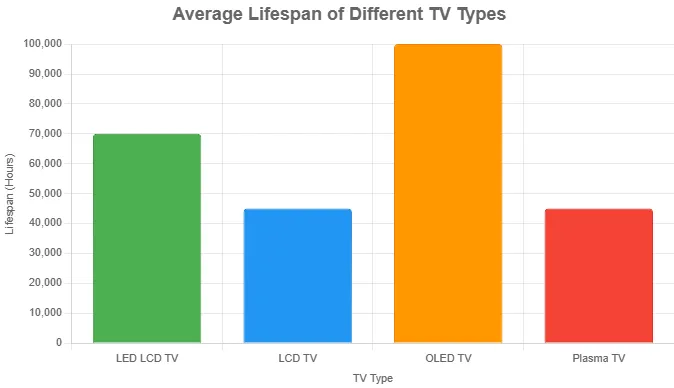
Factors That Affect Your TV’s Lifespan
Several factors influence how long your LED LCD TV will last:
- Brightness Settings: High brightness levels wear out the LED backlight faster. Lower settings can extend lifespan.
- Usage Patterns: Watching TV for many hours daily reduces its lifespan. Limited use can make it last longer.
- Environmental Conditions: Heat, humidity, and dust can damage internal components. Keep your TV in a cool, dry place.
- Maintenance and Care: Regular cleaning and proper placement prevent overheating and wear.
- Power Quality: Power surges can harm electronics. A surge protector helps protect your TV.
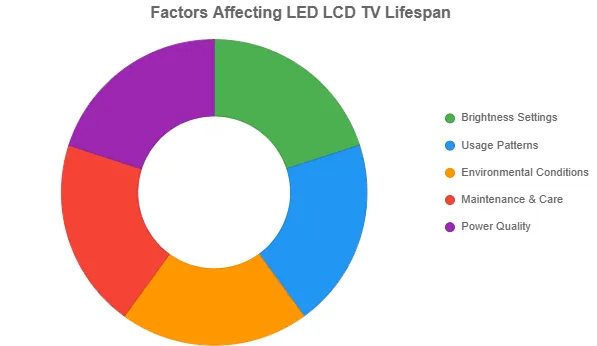
Signs That Your TV Is Reaching the End of Its Life
Your TV may show signs when it’s nearing the end of its lifespan. Look out for these issues:
- Screen Problems: Flickering, horizontal or vertical lines, faded colors, or dead pixels indicate display issues.
- Sound Issues: Crackling, distorted audio, or no sound may suggest speaker or circuit problems.
- Performance Issues: Slow startup, frequent auto-shutdowns, or freezing can signal internal failures.
- Increased Energy Use: An older TV may consume more power, increasing your electric bill.
- Outdated Features: Lack of modern ports like HDMI or inability to connect new devices may make your TV obsolete.
If you notice these signs, check our guide on fixing a broken TV screen for potential solutions.
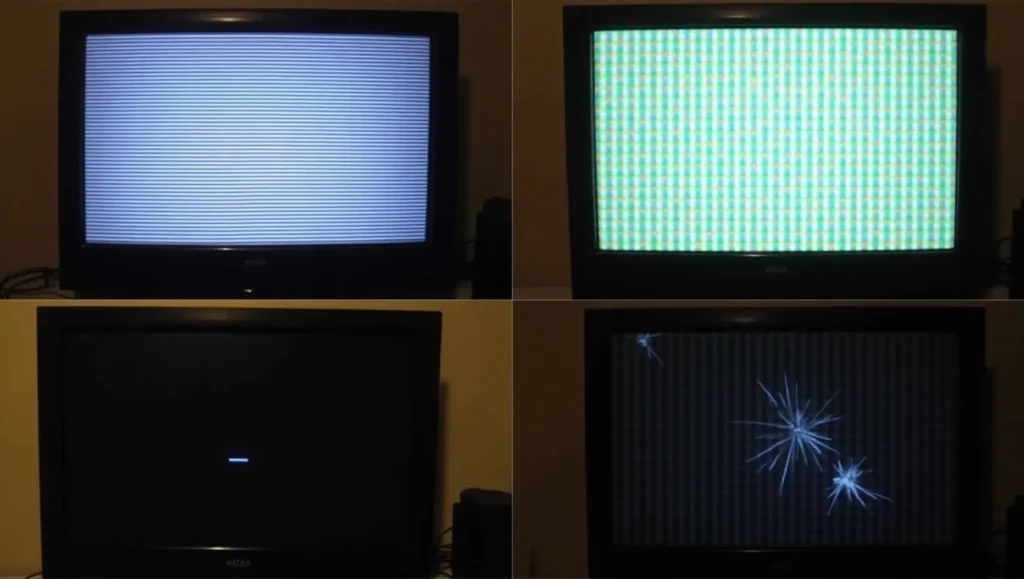
Tips to Extend Your TV’s Lifespan
To maximize your TV’s life, follow these practical tips:
- Lower Brightness: Use energy-saving or standard modes instead of high-brightness settings.
- Ensure Ventilation: Place your TV in a well-ventilated area and avoid blocking vents.
- Clean Regularly: Use a microfiber cloth to remove dust from the screen and vents.
- Use a Surge Protector: Protect your TV from power surges with a quality surge protector.
- Turn Off When Not in Use: Avoid leaving the TV on for long periods when not watching.
- Avoid Extreme Temperatures: Keep the TV away from heat sources or direct sunlight.
- Update Firmware: Regularly update your TV’s software to fix bugs and improve performance.
When to Consider Replacing Your TV
Deciding whether to repair or replace your TV depends on several factors:
- Repair Costs: If repairs cost nearly as much as a new TV, replacement may be more economical.
- Age of the TV: Older TVs may have hard-to-find parts, making repairs difficult.
- Technological Advancements: New TVs offer better resolution, smart features, and energy efficiency.
- Personal Needs: A larger screen or new features like 4K resolution may justify an upgrade.
For brand-specific advice, see our posts on Samsung TVs and LG TVs.
Conclusion
LED LCD TVs typically last 5 to 10 years, or up to 34 years with minimal use and proper care. Factors like brightness, usage, and environment play a big role in their longevity. By following maintenance tips like lowering brightness and using a surge protector, you can extend your TV’s life. Watch for signs like screen or sound issues to know when it’s time to replace your TV. With this knowledge, you can make informed decisions to get the most out of your TV.

