A clean Samsung TV screen ensures vibrant images for your favorite shows or movies. Dust, fingerprints, and smudges can dull the display and affect your viewing experience. Regular cleaning also helps maintain your TV’s performance and lifespan. This guide provides a detailed approach to safely clean your Samsung TV screen, including special instructions for models like The Frame. Follow these steps to keep your TV spotless without risking damage.
Why Cleaning Your TV Screen Matters
A clean TV screen improves picture clarity by removing dust and smudges. It prevents dirt buildup that could harm internal components over time. Regular maintenance keeps your Samsung TV in top shape, ensuring a better viewing experience. This is especially important for models like QLED or The Frame, which have delicate coatings that require careful handling.
What You’ll Need to Clean Your Samsung TV Screen
Gather these items before you start:
- Microfiber cloth: Soft, lint-free, and designed to pick up dust and oils without scratching.
- Distilled water: Prevents mineral deposits from forming on the screen.
- Screen cleaning solution (optional): Use only solutions labeled safe for TVs or monitors.
- Magic Eraser: Recommended for Samsung The Frame TV’s anti-glare display.
Where to buy:

What to Avoid When Cleaning Your TV Screen
To prevent damage, avoid these:
- Harsh chemicals: Window cleaners, soap, alcohol, ammonia, or acetone can strip the anti-glare coating or damage the screen.
- Abrasive materials: Paper towels, rags, or sponges can scratch the surface.
- Direct spraying: Never spray liquids directly onto the TV, as they can seep into edges and cause electrical issues.
- Excessive pressure: TV screens are fragile, so avoid pressing too hard while wiping.
Step-by-Step Guide to Cleaning Your Samsung TV Screen
Follow these steps for safe cleaning:
- Turn off and unplug the TV: Power off and unplug the TV to avoid electrical risks. Let it cool for a few minutes.
- Wipe with a dry microfiber cloth: Gently wipe the screen in circular motions to remove dust and light smudges.
- Use a damp cloth for stubborn stains: Lightly dampen a microfiber cloth with distilled water. Wring it out to ensure it’s not dripping. Gently wipe affected areas.
- Dry the screen: Use a dry microfiber cloth to remove moisture and prevent streaks.
- Let it air dry: Wait 5-10 minutes before plugging the TV back in to ensure no moisture remains.

Special Care for Samsung The Frame TV
The Samsung The Frame TV (models like LS03B) has an anti-glare matte display that needs extra care. Follow these steps:
- Turn off and unplug the TV: Ensure the TV is off and unplugged.
- Use a dry microfiber cloth: Gently wipe the screen to remove dust.
- Try a Magic Eraser for tough stains: Lightly dampen a Magic Eraser with a few drops of water (not wet) and gently wipe the stain. Avoid cleaning solutions.
- Dry the screen: Wipe with a dry microfiber cloth to remove residue.
- Check the manual: Refer to your TV’s user manual for model-specific guidance.
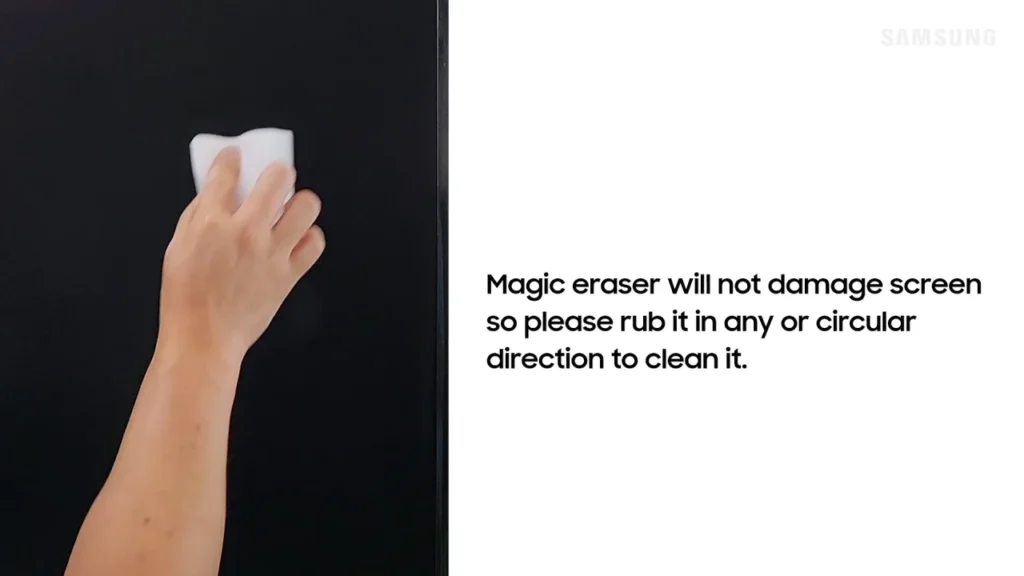
Additional Tips for Maintaining Your TV Screen
- Clean regularly: Dust the screen every few weeks to prevent buildup.
- Avoid touching the screen: Minimize fingerprints by keeping hands off.
- Reduce dust exposure: Place the TV away from open windows or high-traffic areas.
- Clean the frame and remote: Use a dry microfiber cloth to clean the TV frame and remote to remove dust and germs.
For more TV maintenance tips, check out How to Fix a Blurry Samsung TV Screen or How to Reset Your Samsung TV.
Frequently Asked Questions (FAQs)
| Question | Answer |
|---|---|
| Can I use alcohol to clean my TV screen? | No, alcohol can damage the screen’s coating. Use distilled water and a microfiber cloth. |
| How often should I clean my TV screen? | Clean every few months or when you notice dust or smudges. |
| Can I use a vacuum cleaner on my TV screen? | No, vacuums can scratch or damage the screen. Use a microfiber cloth. |
| How do I clean a Samsung QLED TV screen? | Follow the same steps as for other Samsung TVs, avoiding harsh chemicals. |
| Can I use vinegar to clean my TV screen? | No, vinegar is acidic and can harm the screen. Use distilled water or a screen-safe cleaner. |
| How do I remove stubborn stains from my TV screen? | For The Frame, use a Magic Eraser. For other models, try a slightly damp microfiber cloth with distilled water. |

