The Motorola ThinkPhone is now receiving the Android 15 update, bringing new features and improvements to this business-focused smartphone. Released in January 2023, the ThinkPhone is designed for professionals, offering durability, high performance, and seamless integration with Lenovo ThinkPad laptops. This article covers everything you need to know about the Android 15 update, including its features, installation steps, user feedback, and more.
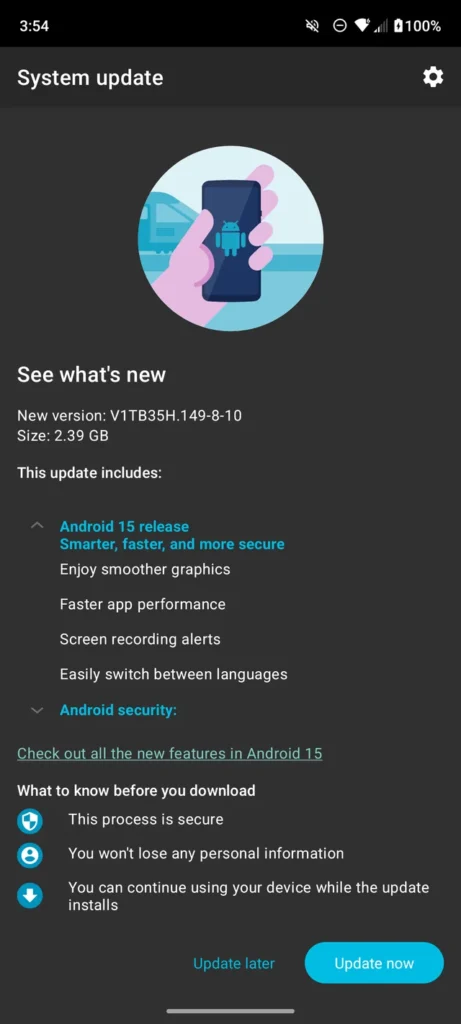
About the Motorola ThinkPhone
The Motorola ThinkPhone, launched in January 2023, is built for business professionals. It features:
- Display: 6.6-inch screen for clear visuals.
- Processor: Snapdragon 8+ Gen 1 chipset for fast performance.
- Battery: 5000 mAh for long-lasting power.
- Storage and RAM: Up to 512 GB storage and 12 GB RAM.
- Durability: MIL-STD-810H compliant with Corning Gorilla Glass Victus.
- Business Features: Integration with Lenovo ThinkPad laptops for enhanced productivity.
The phone shipped with Android 13, received Android 14, and is now getting Android 15. Motorola has promised one more major update, Android 16.
What’s New in Android 15 for Motorola ThinkPhone
The Android 15 update introduces several enhancements, as outlined on Motorola’s support page. Here’s what you can expect:
Improved Connections and Sharing
- Enhanced Bluetooth Controls: Manage Bluetooth devices from quick settings. Turn Bluetooth on/off, pair devices, switch connections, check battery levels, and adjust sound settings.
- Satellite Messaging: Send messages via satellite when mobile networks are unavailable (carrier support required).
- One-Tap Hotspot: Share your internet with devices linked to the same Google account without a password.
Accessibility Improvements
- Hearing Device Controls: Manage hearing devices from quick settings. Check battery levels, switch presets (e.g., Restaurants, Work), and toggle Live Caption.
- Vision Support: Easier font scaling and Braille display support via USB or Bluetooth.
Security Enhancements
- Locate Powered-Off Devices: Find your phone or accessories (e.g., headphones) even when offline or powered off.
- Adaptive Authentication: Locks the screen after five failed login attempts, requiring PIN or biometrics.
- Password Management: Use facial recognition, fingerprint, or screen lock for saved passwords in Android 15 apps.
Other Improvements
- Larger Photo Picker Thumbnails: Easier photo selection with bigger thumbnails.
- New Emoji Kitchen Stickers: Includes disco ball and headphones stickers.
- Gen-AI Emojis: Customize emojis with expressions, styles, and themes via Gboard.
How to Install the Android 15 Update
Follow these steps to install the Android 15 update on your Motorola ThinkPhone:
- Check Android 14 Status: Ensure your device runs the latest Android 14 build. Go to Settings > System > System updates.
- Back Up Data: Save your data using Motorola’s backup guide.
- Download Update: Navigate to Settings > System > System updates. If Android 15 is available, download it (build V1TB35H.149-8-10, 2.39 GB).
- Install Update: Follow on-screen instructions. Ensure a stable Wi-Fi connection and sufficient battery.
- Wait Patiently: The update may take time, especially during installation.
The update began rolling out on June 9, 2025, for Rogers and Fido carriers in Canada, with the US and other regions following. It’s a staged rollout, so check regularly if it’s not yet available.
User Feedback and Known Issues
User feedback on the Android 15 update is mostly positive, but some challenges have been noted:
- Battery Data Resets: Some users report frequent battery data resets.
- Installation Delays: A few users experienced long installation times, with one reporting over 12 hours.
- No Widespread Issues: Unlike some Motorola models (e.g., Edge 50 Neo), the ThinkPhone has no reported launcher crashes.
For troubleshooting, visit Motorola’s support forums or check user discussions on X or Reddit. For other Motorola devices, see our post on the Motorola Edge 40 Android 15 Update.
Frequently Asked Questions
Is the Motorola ThinkPhone eligible for Android 15?
Yes, the ThinkPhone is receiving Android 15, as confirmed by Motorola and tech sources.
What is the build number for Android 15 on ThinkPhone?
The US variant’s build number is V1TB35H.149-8-10.
How do I check for the update?
Go to Settings > System > System updates. Download and install if available.
What if the update takes too long to install?
Ensure a stable Wi-Fi connection and sufficient battery. If stuck, restart the device or contact Motorola Support.
Are there known issues with the update?
Some users report battery data resets and installation delays, but no major issues are widespread for the ThinkPhone.
Conclusion
The Android 15 update enhances the Motorola ThinkPhone’s connectivity, security, and accessibility, making it an even better choice for business users. As the rollout continues, check your device regularly for the update and back up your data beforehand. Stay informed about other Motorola updates, like the Motorola Edge 40 Android 15 Update, on Teckwiki.


In Mexico, the Thinkphone was updated to Android 15 (I guess, starting) today.