Keeping your Polar TV’s firmware up to date ensures smooth performance, new features, and bug fixes. This guide combines firmware download links for all Polar TV models, including PC20LH11T2C, P32L34T2C, P32L23T2C, 81LTV7101, and 13+ others, in one place. We’ve organized everything in clear tables for easy access on your WordPress site. Follow our step-by-step instructions to update your TV safely.

Why Update Your Polar TV Firmware?
Firmware updates improve your TV’s performance, fix bugs, and sometimes add new features like improved streaming or better picture quality. Regular updates keep your TV running smoothly and protect it from security issues. Here’s why it matters:
- Better Performance: Updates fix glitches and improve speed.
- New Features: Some updates add support for new apps or settings.
- Security: Updates patch vulnerabilities to keep your TV safe.
- Compatibility: Ensures your TV works with the latest streaming services.
How to Update Your Polar TV Firmware
Updating your Polar TV is simple. Follow these steps to ensure a safe and successful update:
- Check Your Model: Identify your TV model (e.g., PC20LH11T2C). Look on the back of your TV or in the settings menu.
- Download the Firmware: Use the tables below to find the correct firmware file.
- Prepare a USB Drive: Format a USB drive to FAT32 and copy the firmware file to the root directory.
- Install the Update: Insert the USB into your TV, go to Settings > System Update, and follow the on-screen instructions.
- Restart Your TV: After the update, restart your TV to apply changes.
Warning: Do not turn off your TV or remove the USB during the update to avoid damaging the system.
Polar TV Firmware Download Links
Below are direct download links for the latest firmware for all Polar TV models as of May 15, 2025. Each table groups models by series or size for easy navigation. Click the link to download the firmware file directly.
| NO | File | Download Link |
|---|---|---|
| 01 | POLAR 22LTV2001 | Download |
| 02 | POLAR 48LTV2001 | Download |
| 03 | POLAR 48LTV6101 | Download |
| 04 | POLAR 55LTV1101 | Download |
| 05 | POLAR 55LTV3101 | Download |
| 06 | POLAR 55LTV6005 | Download |
| 07 | POLAR 59LTV7003 | Download |
| 08 | POLAR 59LTV7004 | Download |
| 09 | POLAR 81LTV3004 | Download |
| 10 | POLAR 81LTV3005 | Download |
| 11 | POLAR 81LTV3101 | Download |
| 12 | POLAR 81LTV4005 | Download |
| 13 | POLAR 81LTV7015 | Download |
| 14 | POLAR 81LTV7101 | Download |
| 15 | POLAR P32L23T2C | Download |
| 16 | POLAR P32L34T2C | Download |
| 17 | POLAR PC20LH11T2C | Download |
Common Questions About Polar TV Firmware Updates
Based on Google’s “People Also Ask” and “Related Searches,” here are answers to frequent user questions:
How do I know if my Polar TV needs a firmware update?
Check your TV’s current firmware version in Settings > About. Compare it to the versions listed above. If your version is older, download the latest firmware.
Can I update my Polar TV firmware without a USB?
Some Polar TVs support over-the-air (OTA) updates. Go to Settings > System Update and check for OTA options. If unavailable, use a USB drive.
What happens if I interrupt the firmware update?
Interrupting the update can corrupt your TV’s software, making it unusable. Ensure a stable power source and do not remove the USB during the process.
Where can I find older firmware versions?
Older firmware versions are rarely needed but may be available on Polar’s official support site. Contact Polar support for assistance.
Contact Polar Support for help with older firmware.
Troubleshooting Firmware Update Issues
If you face issues during the update, try these steps:
- USB Not Recognized: Ensure the USB is formatted to FAT32 and the firmware file is in the root directory.
- Update Fails: Redownload the firmware file; it may be corrupted.
- TV Freezes: Restart the TV and retry the update. If it persists, contact Polar support.
- Error Codes: Note the error code and check Polar’s support page for solutions.
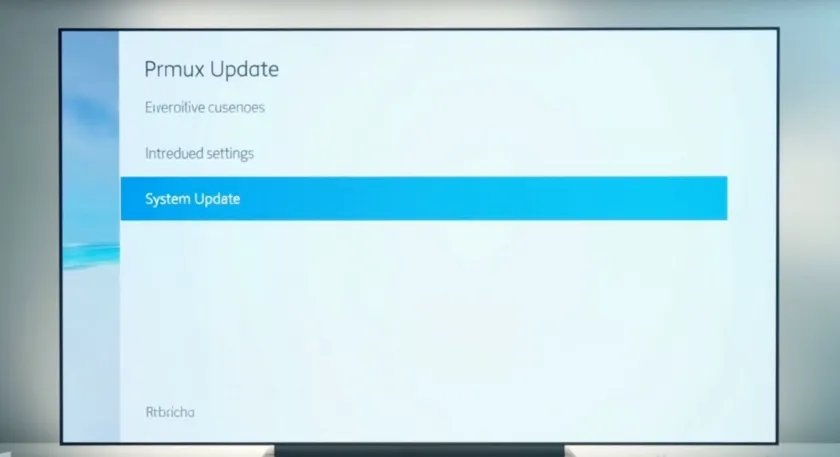
Stay Updated with Polar TV
Polar releases firmware updates periodically to improve your TV’s performance. Bookmark this page and check back for new firmware versions. Subscribe to our newsletter for the latest Polar TV updates and tips.
Download more firmware:
- Orion TV Firmware Downloads: All Models in One Place
- JVC TV Firmware Downloads: All Models in One Place
- Panasonic Firmware Downloads: All Models
- MANTA LED TV Firmware Downloads: All Models
- RUBIN Firmware Download: All Models in One Post
- Philips TV Firmware Downloads | All Models

